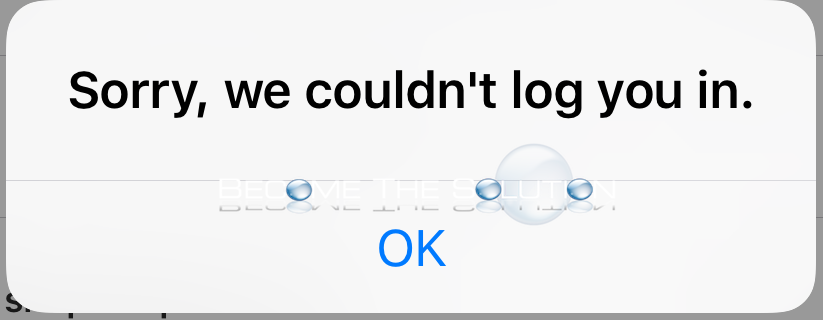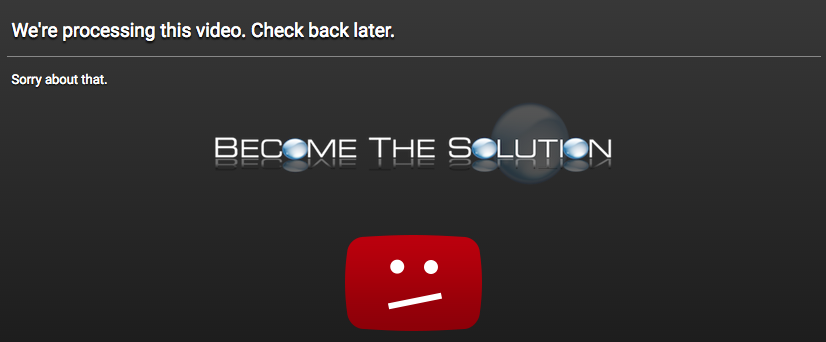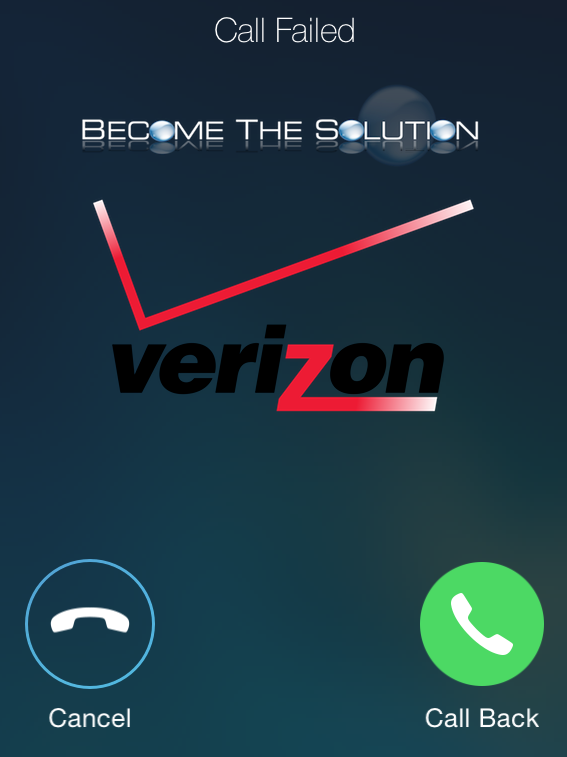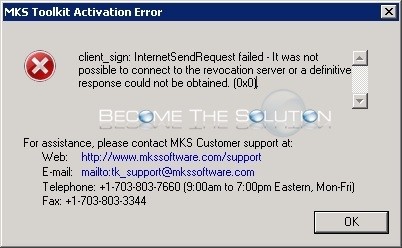Do you currently have a PayPal business account that you want to convert to a PayPal personal account? You can easily downgrade your account by following the steps below. These are the most current steps online. Login to your PayPal account. At the top, go to Help. Go to Message Center at the top. Select Compose. Select [My Account]...
If you use multiple Instagram accounts, you may receive a message when you try selecting an account in the Instagram app. There error is most likely related to the password changing on your Instagram account. Sorry, we couldn’t log you in. When you receive the error, the Instagram app takes you back to your...
When you upload a video to YouTube, you will see YouTube beginning processing the video. Sometimes, processing takes longer or may become hung and you see the following YouTube message below. We’re processing this video. Check back later. Sorry about that. In addition, you will not be able to play or see a preview...
If you attempt to place an outgoing call on your cellular device over the Verizon network, you may receive the following automated prompt from Verizon and your call will fail. “All Circuits are Busy Please try Your Call Again later Announcement 8 Switch 2 Dash 4.” “All circuits are busy. Please try your call...
While attempting to active MKS Toolkit, you may receive the following activation error message. client_sign: InternetSendRequest failed – It was not possible to connect to the revocation server or a definitive response could not be obtained. (0x0) For assistance please contact MKS Customer support at: Web: E-mail: Telephone: