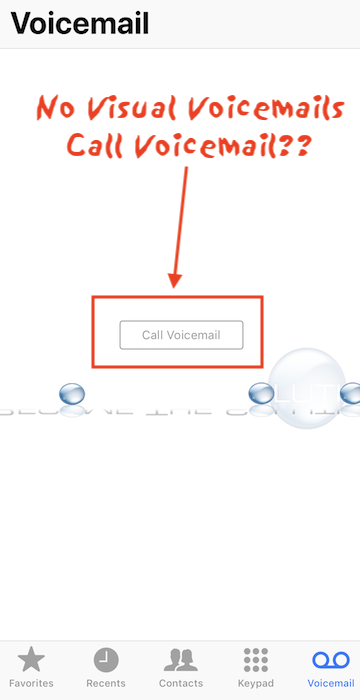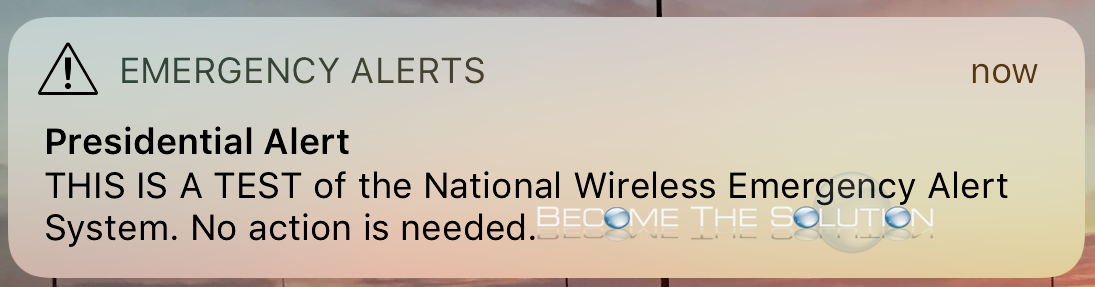If you attempt to logoff, reboot, or shutdown a Windows machine, you may be stuck at a screen with a message that prevents you from completing the action. You are likely forced to hard power down the Windows machine to get out of the message. If you have Microsoft SQL Studio installed and running, the...
You notice that your iPhone visual voice mailbox is not showing any voicemails, even though you know have voicemails when you dial your voice mailbox. In addition, you see a call voicemail button in your iPhone voicemail box. You may also see deleted voicemails and when you attempt to delete them, they re-appear. Perform the...
The Fifty / 50 Wicker Park2047 W Division StChicago, IL 60622 773-489-5050 Find the latest scanned carry out menu. If you have an updated menu or have found an error, please let us know by using the comment form below. Click to Expand
* If you have a Chicago menu to contribute or an updated restaurant menu to share, please email us at
You can contact an Amazon seller before and after placing an order. Follow the guides below. Contact Amazon Seller Before an Order Go to the Amazon product detail page. Click on the name of the Seller at the top of the product. In this example, we click on Seller Ralph Lauren. At the top right, click Ask...
The official Emergency Alert from the President (President Trump) was sent out at 1:18pm CST time. The President did not send this message himself, fortunately. On iOS devices, the message displayed is below. EMERGENCY ALERTS Presidential Alert THIS IS A TEST of the National Wireless Emergency Alert System. No action is needed.