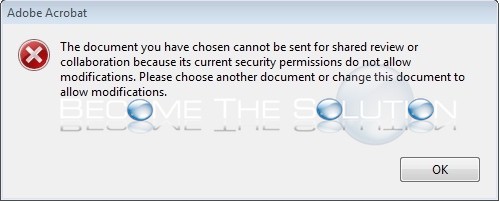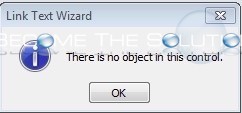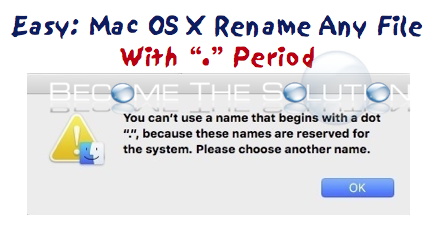You now have to customize your channel preferences to show and edit and social media links you want to appear in your YouTube channel profile. Follow these steps. 1. Click the Gear next to your account and subscribe buttons 2.
If you allow an Adobe PDF for comment editing, you may receive the following error message: Adobe Acrobat The document you have chose cannot be sent for shared review or collaboration because its current security permissions do not allow modification. Please choose another document or change this document to allow modifications.
RunKeeper doesn’t let you select a default activity in the app or online. You must manually change the activity after you complete one – and you can only do so by logging in online. Come on!
You may receive the following error while trying to validate custom deployment files Link Text Wizard There is no object in this control
You need to use Mac X Terminal to rename any file with a “.” period in front of it. To do so, follow these steps. 1. Open Terminal in Mac X Utilities folder 2. Type: cd /path/to/current/file-to-rename (you can drag and drop the path too into Terminal window)