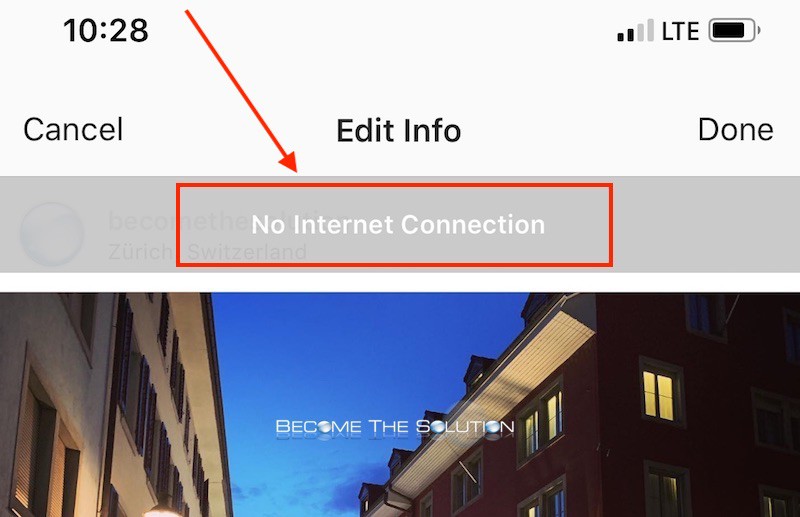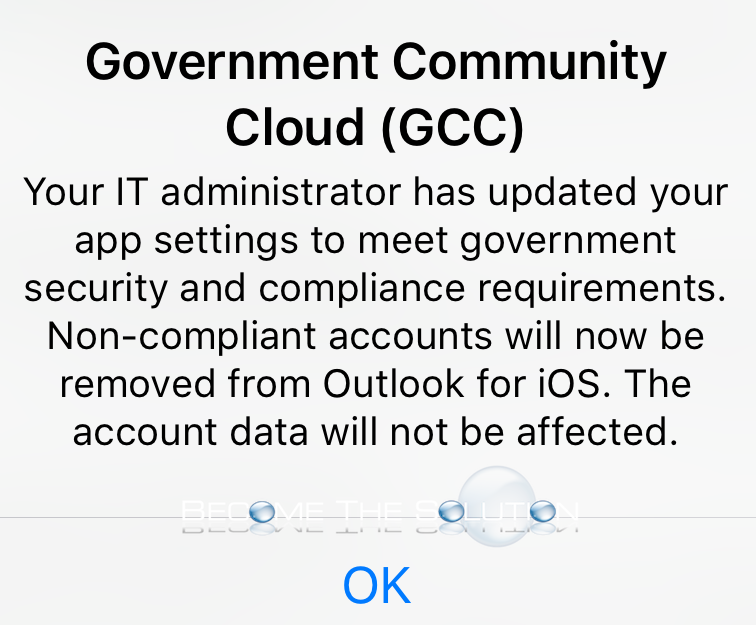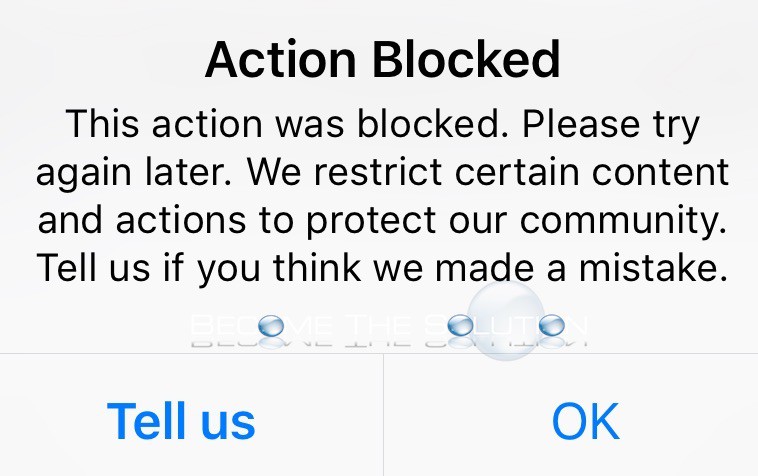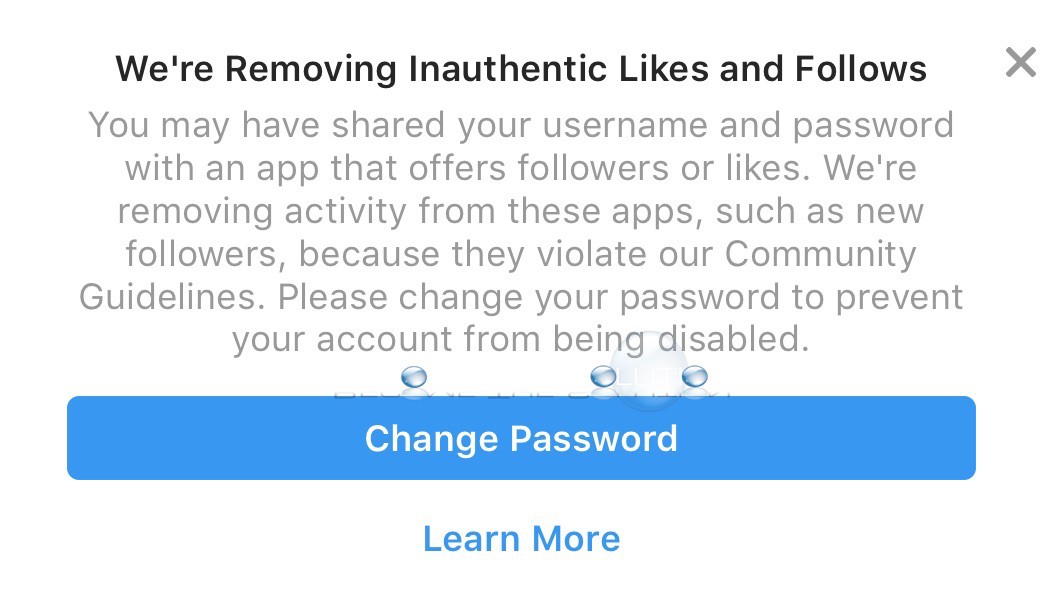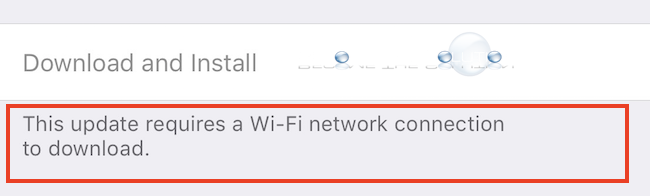While using the Instagram app on your device, you receive a message about No Internet Connection each time you try to perform an action? In some cases, when you receive the message, posts and comments still load normally. In other cases, you receive the No Internet Connection message trying to edit a post, make a comment,...
If you use Microsoft Outlook for iOS, you may notice a message after opening the app about personal email accounts being removed due to new Government Community Cloud (GCC) compliance requirements. This new restriction will most likely only allow your company’s email account to be added to the Outlook app going forward. Your IT administrator...
Did you attempt to like, post, tag, or follow a user on Instagram and suddenly receive an Action Blocked message? This action was blocked. Please try again alter. We restrict certain content and actions to protect our community. Tell us if you think we made a mistake.
When you opened Instagram on your mobile device, were you prompted with a message at the regarding Instagram removing inauthentic likes and follows? The message appears for Instagram accounts that may have received manually boosted post likes and or account follows. There are several Instagram boosting (also known as growth services) services that allow you to...
The following workarounds should allow you to download app, software, and iOS updates over LTE 3G/4G without requiring a Wi-Fi connection. Method #1 – Trick iOS Wi-Fi connection Note: This method requires a Wi-Fi connection briefly to trick your iOS device to thinking it’s connected to a Wi-Fi network. Connect to any Wi-Fi network....