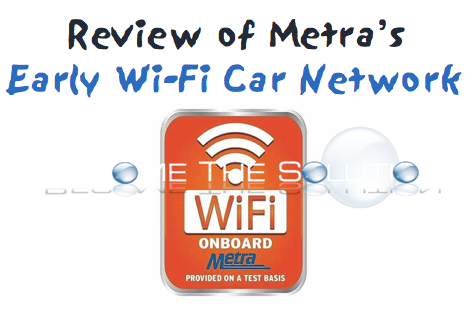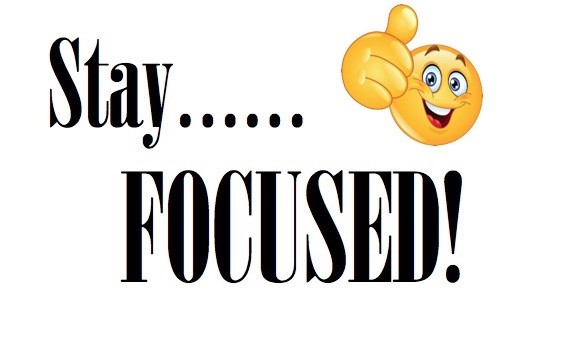Update October 2018 - We recently contested a Chicago speed violation ticket after the VEHICLE MAKE was listed as OTHR even though the ticket photographs showed the make of my vehicle. In our in-person hearing, we stated: I AM NOT LIABLE FOR THIS TICKET DUE TO THE FACE THAT THE MAKE OF MY CAR WAS LISTED...
I was looking for a new USB SATA connection to mount 2.5 and 3.5 hard drives on my Mac. My old one needed a power supply for any kind of drive I connected and it was finally trickling charged, causing my drives to stop powering randomly and usually in the middle of a copy. Not good....
We tested with Metra’s new Wireless Network this morning on the train ride into Union Station. We did not sit in the car marked with the wifi sign, rather we sat a car in front. We were able to pick up a full strength wireless signal in this car too. Our first impressions: cool. Metra Wifi speeds...
In our changing and busy society, we wanted to hear from business professionals on how they stay awake and focused in the office today. This article is meant to go beyond the traditional caffeinated coffee story. We have rounded up responses from business professionals alike – read on! Roy CohenA mid day workout - If you have...
I recently purchased a GreenWorks electric power washer to use around the house and wash cars with. I was disappointed the GreenWorks line of power washers could not apply soap at high pressure by default. I learned that GreenWorks made an attachment that could apply soap with high pressure. The GreenWorks website was out of stock of...