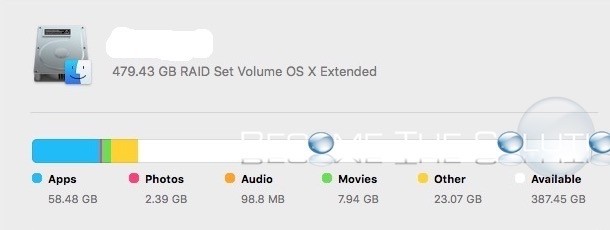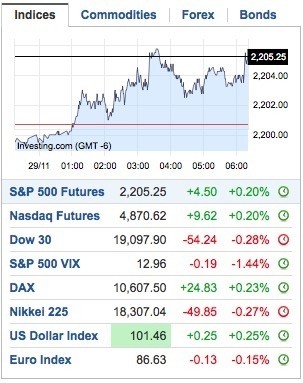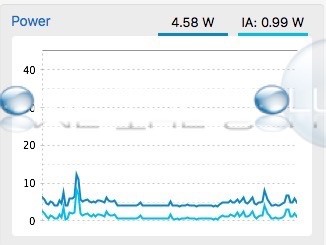Apple support does not officially provide steps for resetting your iPhone or iOS Bluetooth connection; however there is a reset you can perform to help troubleshoot problematic Bluetooth devices from connecting to your iPhone. If you already tried forgetting and re-pairing 1. Turn off Bluetooth on your iPhone Settings -> Bluetooth
Mac X 10.11 El Captain disk utility does not come with repair disk permissions option. This is frustrating to most Mac users since repairing disk permissions used to be typical maintenance we perform on our Macs. According to Apple, file system permissions are protected in the latest version of OS X El Captain. While this may...
After the markets close in the US and other nations, stock market futures begin to forecast and react to after-market trading and news. Stock Market Futures provide an indication to how the markets will look at the next day’s open. You might monitor Stock Futures if you manage your own 401k. Typically, you can change your...
Ever wonder how much power your Mac computer is actually using in real-time? As long as your Mac has an Intel processor (all latest Mac machines have Intel processors today) you can monitor your Mac computer processor power in watts, processor frequency (how fast each core is running) and temperature – all in real time! ...
Turbo Boost is a feature on modern day Mac computers that allow a processor to increase and decrease clock rate (processor speed) as Mac OS needs it. There are benefits to Turbo Boost including energy conservation, increasing battery life, and generally increasing your Mac machine life. There are a lot of Mac geeks that would like...