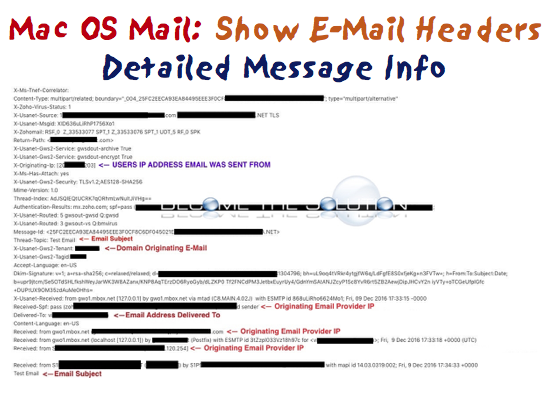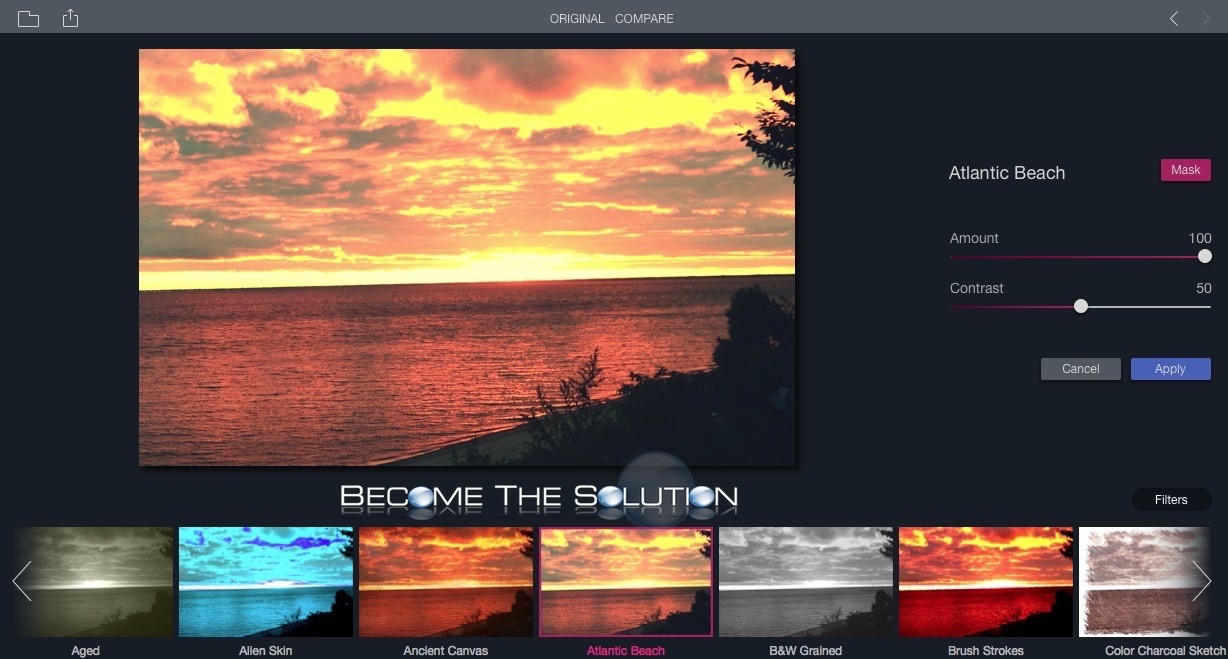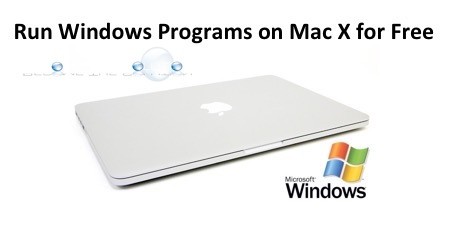If you are trying to find out where an email originated from, you can reveal email headers to show the source of an email. In the example below, we will reveal email headers of an email and understand what each value of the header represents. 1. Open an email and go to View -> Message...
A quick and easy alternative to getting the amazing Instagram filters on Mac is to use filters for photos found in the App Store. This is a free app. This app gives you over 30 beautiful hi-resolution filters to choose and edit filter amounts and contrast. This app truly creates awesome beautiful transparency to any...
We found a durable privacy protector screen for an iPhone 7 Plus. The Elekmate Anti-Spy Tempered Glass Screen Protector features durable tempered glass for outstanding privacy with 90˚ vertical visual zone. Includes free shipping. iPhone 7 Plus Privacy Screen Protector Unboxing The Elekmate Tempered Glass comes in a sleek hardcover retail package. The packaging...
We live in the decade where Mac & Windows get along with each other – exceptionally well. Let’s travel back in time first. Back in the 90’s when Mac OS was an infant, Connectix offered Windows Virtualization using Virtual PC. Virtual PC software allowed you to launch your own copy of Microsoft Windows in a separate...
Google recently sent an email to business owners letting them know about new notification settings you can adjust for Google My Business Pages. You now see several options of notifications to turn on/off in Google My Business settings. The new notification preferences are listed below. Important Updates Customer Reviews Customer Photos Listing Health Insights Product...