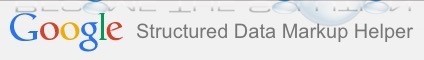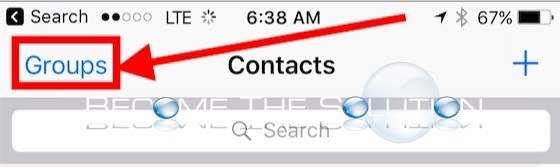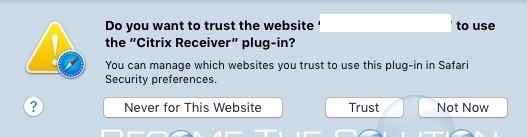Do you have a .rar file(s) that need extraction? RAR is an archive file format, similar to ZIP files. RAR files are not as common; however, you may occasionally need to unpack several RAR files quickly. A quick, lightweight, and free UNRAR utility for Mac X is UnrarX.
Are you trying to implement the correct microdata on your blog, website, or business page? Do you want your Google Card to show exactly what you want when your business is Googled? Luckily, there is Google Markup Tool to help you create actual microdata markup that Google will accept. 1. Open the Google Markup Tool...
Are you trying to ignore an incoming call on your iPhone but you don’t see an explicit “ignore this call” button? Why doesn’t iOS have this? Well, here is how to immediately ignore call so you iPhone stops ringing and the call goes to voicemail. 1. While receiving an incoming call on your locked iPhone...
You may notice you have multiple contact groups added to your iPhone. This happens if you have multiple iCloud or email accounts added to your iPhone. If you are like us, we prefer storing all contacts locally on our iPhone. Recently, we noticed when we created a new contact on our iPhone, it did not show...
If you use Safari in Mac X, you may receive a prompt to trust or not trust a website to use a plugin installed in Safari. Luckily, you can change to always trust and allow websites so you don’t receive this prompt each time. Do you want to trust the website “” to use the...