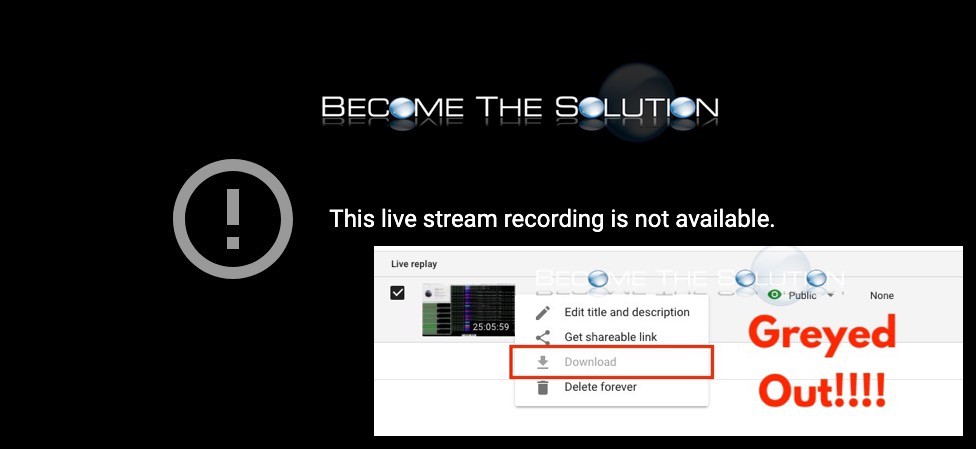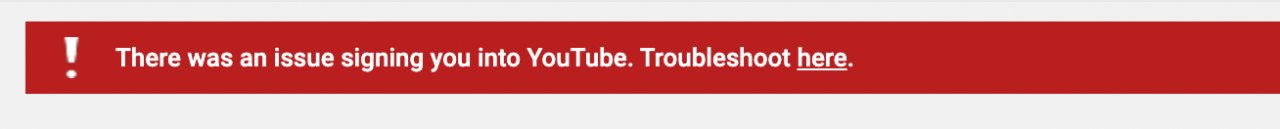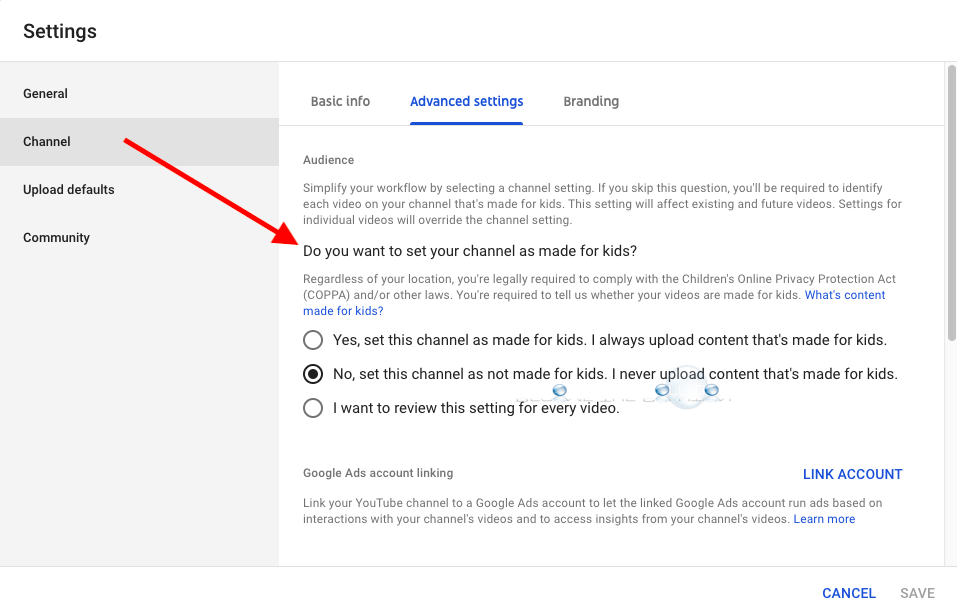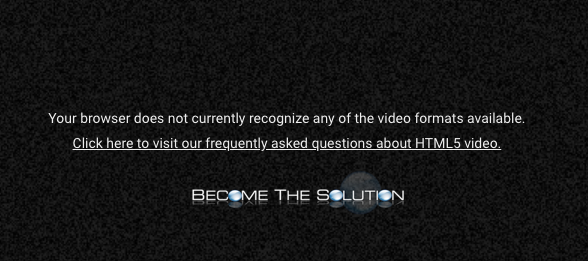Did you receive an email from YouTube or login to your channel and discover your YouTube account was suddenly removed for violation of a YouTube policy? In a recent example, we received an email from YouTube that our channel was removed for: Spam, scams or commercially deceptive content are not allowed on YouTube. ...
Did you recently record a long YouTube live stream? After YouTube finishes processing your video stream, you may notice you are unable to download the stream from YouTube Creator Studio. In addition, if you try to play-back the Live Stream video archive, you get a message This live stream recording is not available. ...
Did you attempt to sign into YouTube with a Gmail account (after signing out with another Gmail account) that has not signed into YouTube before or for the first time? If so, you likely received the “There was an issue signing you into YouTube. Troubleshoot here.” message. Generally, refreshing the same login window will sign you...
Today, YouTube sent an email out to creators regarding Children’s Online Privacy Protection Act (COPA) compliance, as a result of a settled lawsuit with the Federal Trade Commission and New York Attorney General. YouTube creators are required to login to their YouTube channels and answer to the following question: (YouTube -> YouTube Studio -> Settings...
Did you try to play a YouTube video but receive a message in the video player that prevents the video from playing? Your browser does not currently recognize any of the video formats available. Click here to visit our frequently asked question about HTML5 video. This YouTube message is known to appears when a...