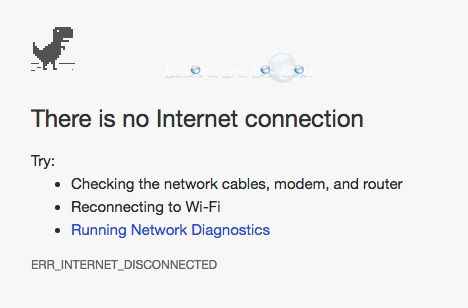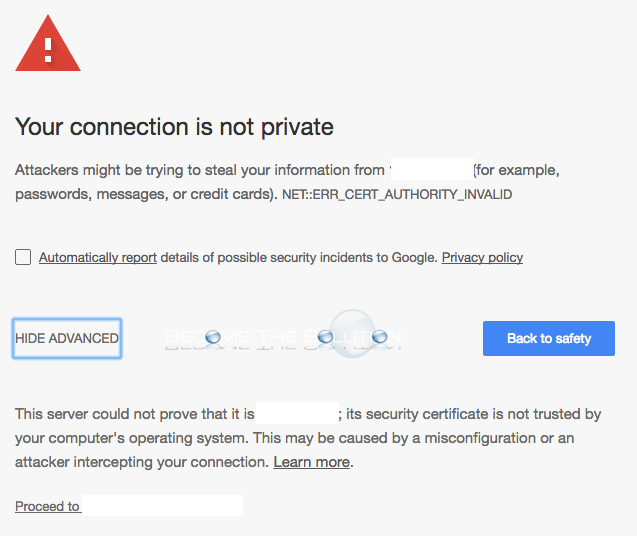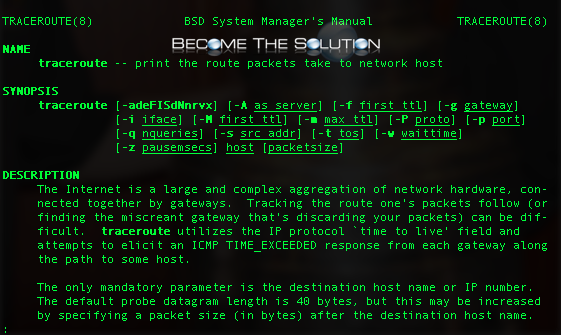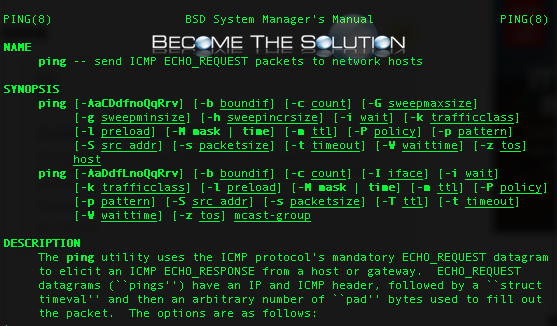You can download and save any video posted on any website including today’s popular social media platforms including Facebook, Twitter, and Instagram. Using Google Chrome browser, you can download and install an extension that reveals a download icon next to any video on any web page you browse. Follow the steps below.
While browsing in Google Chrome, you may receive a message that there is no Internet connection. The message is related to no longer being able to connect to the Internet on your machine. You have temporarily lost your Internet connection or your provider could be experiencing isssues. There is no Internet connection Try: Checking the...
While browsing a website in Google Chrome, you may receive a message that the website you are attempting to access is not private. This message indicates the web page you are trying access has an SSL certificate installed that is not trusted by your computer. Chrome cannot find a trusted certificate installed on your computer. This...
Traceroute allows you to discover a network path from one host to another. Traceroute is extremely helpful examining network hops (or network devices traversed over) and information including IP Address, DNS servers, and average time taken over each hop. A popular use of traceroute is to identify network bottlenecks (poor speed performance) happening in network equipment...
Ping is a quick test of network connectivity between one host and another. Use ping to troubleshoot basic network connectivity issues. Ping allows you to send a network packet to another device in an attempt to solicit a response to confirm if a device is online or not. Use Terminal in Mac OS X to ping...