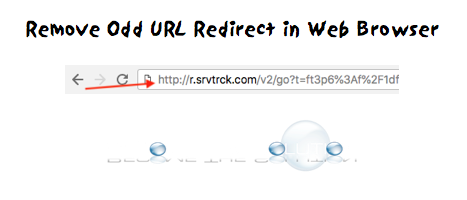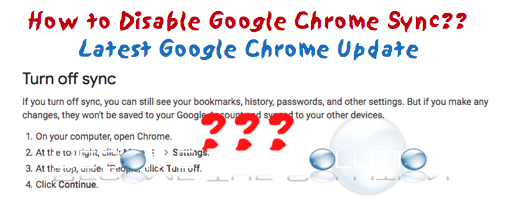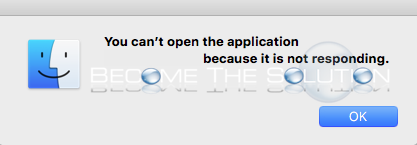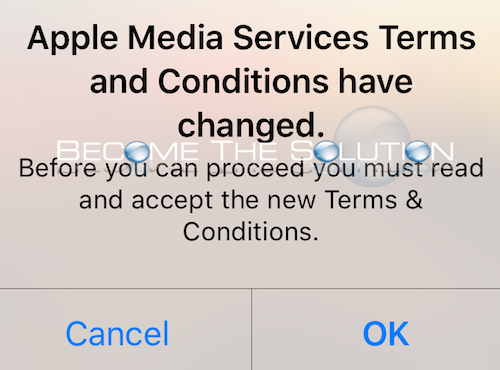When you browse a website in Chrome, Safari, or Firefox, you notice an odd website appearing in your URL bar first before actually visiting the website you intended to. This is known as a URL redirect and something in your browser is causing this to happen randomly for sites you try to visit. The website redirect...
The latest version of Google Chrome introduced a more convenient way to sign in and out of your Google accounts. In addition, you can now easily “sync” your Google accounts with bookmarks, history, passwords, and other settings – per Google’s help page. Google states you turn off sync by following the steps below… On...
If you use a Mac Mini with a paired Apple Remote, you may experience issues with your remote’s buttons not working at random times. There is a known issue with Google Chrome using the Mac Mini IR receiver while Google Chrome is open. This appears to cause confusion with the Apple IR receiver understanding which device...
If you attempt to open an application in Mac OS X, the application may appear "open" in the Mac OS X Dock; however when you try to open something in the application, you receive an error message about the application not responding. Try the following steps in order below to completely close out and quit the...
If you went to download or update an app from the iOS app store, you may have been prompted to accept the new Apple Media Terms & Conditions for the iTunes store. You will not be able to update or download new apps until you accept the new conditions. Click OK. The next screen shows the Apple...