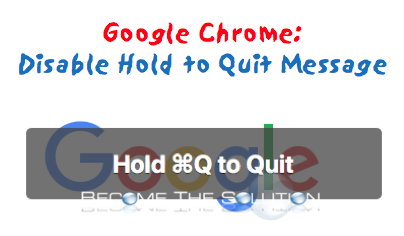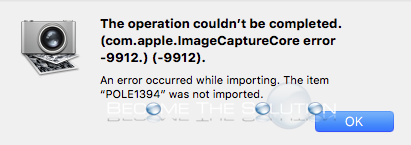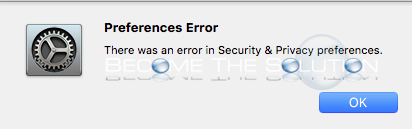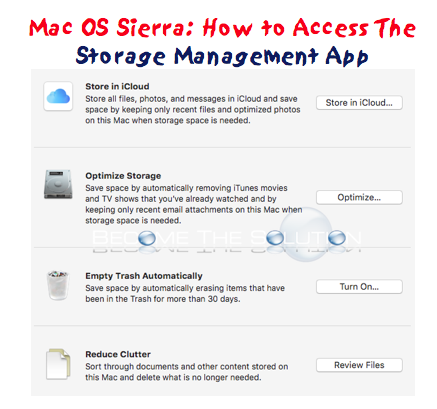If you suddenly notice a message appear when you attempt to quit Google Chrome, you may have enabled the hold to quit feature. This feature helps protect you from accidently quitting Google Chrome when you have multiple windows or tabs open. To disable or enable this feature, follow the steps below. Go to Chrome menu...
Image Capture: Can’t Import or Delete iPhone Photo / Videos (com.apple.ImageCaptureCore error -9912)
If you attempt to import pictures of photos from your iPhone or iPad using Image Capture on your Mac, you may receive an error that prevents you from importing or deleting them. If you backed up your iPhone or iPad to a newer iDevice, it is likely the photos or videos taken on the old device...
If you are trying to print documents with black ink on your HP 4650 printer, they appear with green or no color at all. In addition, you are certain you have black ink in your cartridge after checking. The issue is with the default ink cartridges HP shipped with your unit. If you haven’t printed...
When you attempt to launch Security & Privacy in Mac OS System Preferences, you receive an error message that prevents you from opening. In most cases, if you attempt to open Security & Privacy a 2nd time, it will launch. If a 2nd launch attempt does not work, follow the steps below. Log out of...
Mac OS Sierra and later includes a storage management app to quickly review and free up used space on your hard drive. This app eliminated the needs for a 3rd party space analyzer app. In order to access the Storage Management app, follow the steps below. 1st Method to Access Mac Storage Management App Right-click your...