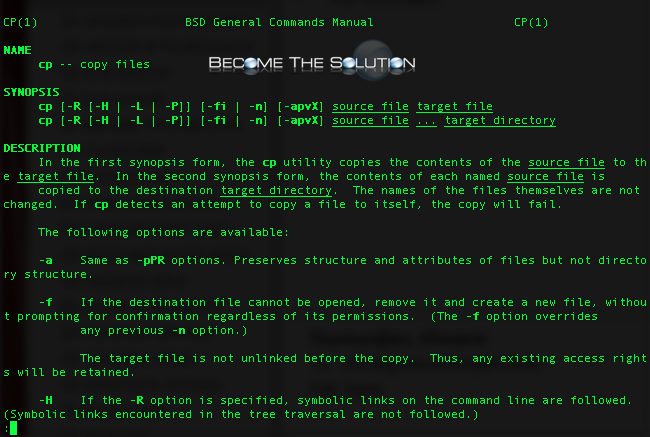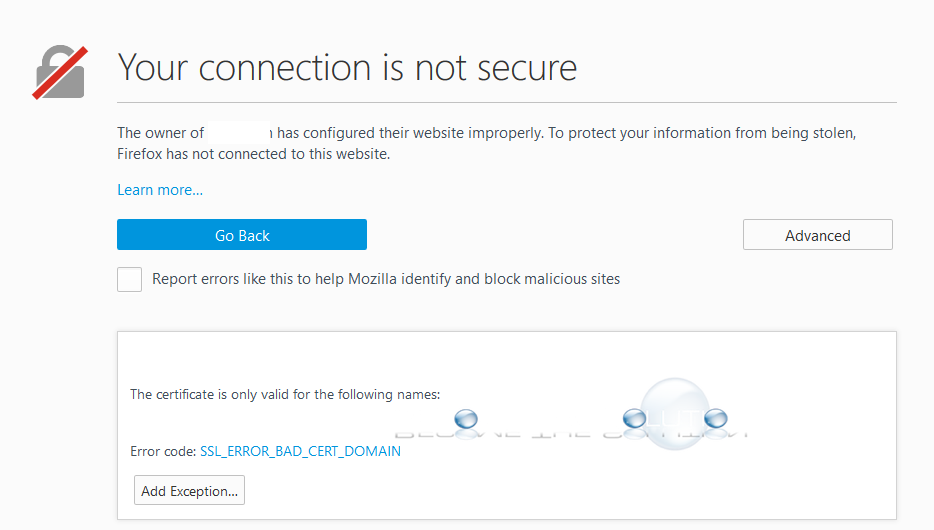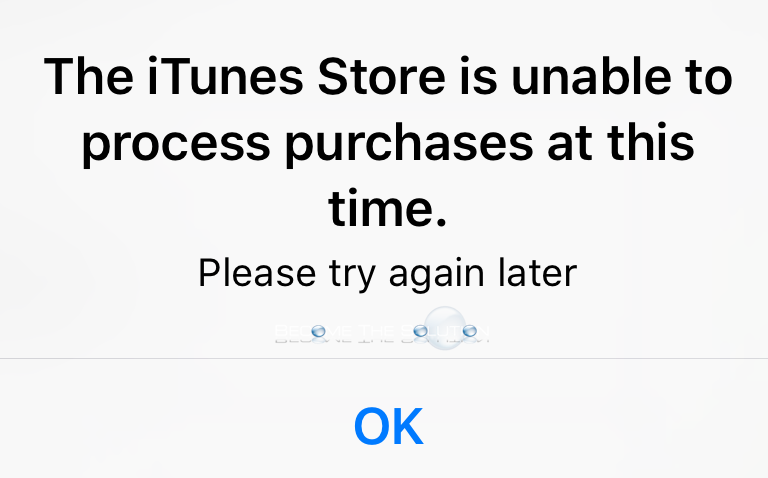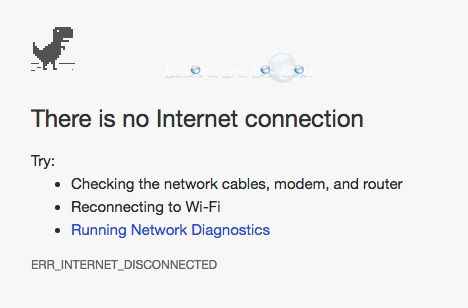If you are looking for an alternative to Windows Robocopy for Mac OS X, look no further. The copy files (cp) command in Terminal works just like Robocopy. CP will copy files in OS X and preserve their structure and attributes. You can also see in real-time the files being copied using the verbose switch. Let’s...
You may receive an error in Firefox web browser when trying to browse an HTTPS website. The error is listed below. Your connection is not secure The owner of “” has misconfigured their website improperly. To protect your information from being stolen, Firefox has not connected to this website. The certificate is only valid for...
If you are trying to download or purchase an app through the iTunes store, you may receive a message that you will not be able to at this time.
You can download and save any video posted on any website including today’s popular social media platforms including Facebook, Twitter, and Instagram. Using Google Chrome browser, you can download and install an extension that reveals a download icon next to any video on any web page you browse. Follow the steps below.
While browsing in Google Chrome, you may receive a message that there is no Internet connection. The message is related to no longer being able to connect to the Internet on your machine. You have temporarily lost your Internet connection or your provider could be experiencing isssues. There is no Internet connection Try: Checking the...