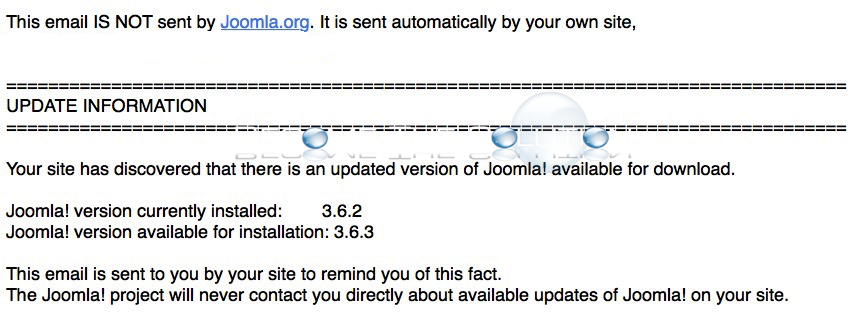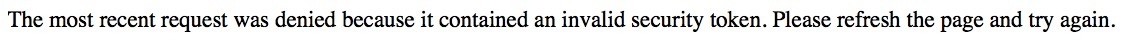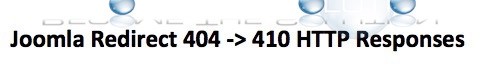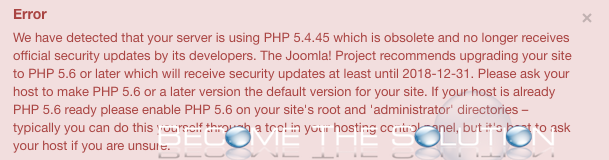1. Login to Joomla Administrator backend 2. Navigate to Plugins 3. Search for System – Joomla! Update Notification plugin and disable it.
If you recently updated to a newer version of Joomla, you may receive the following error in your web browser when you try to login to your Joomla backend or similar backend login like EasyBlog. The most recent request was denied because it contained an invalid security token. Please refresh the page and try again....
Completely uninstall VirtueMart plugins, components, and SQL tables from any version of Joomla. This is a clean uninstall procedure. Uninstalling VirtueMart will free space and delete many unnecessary files on your webserver. Follow the guide and pictures below. 1. Login to Joomla backend. 2. Go to Extensions -> Manage -> Manage 3. Select all...
If Google indexed a page you recently removed from your Joomla website and someone clicks the page from a Google search, your website returns a 404 HTTP message. A 404 HTTP message tells search engines like Google your web page is no longer available. Unfortunately, Google does not instantly drop your article from its search index...
If you recently updated to the latest version of Joomla, you may notice new backend error messages about your version of PHP being outdated. We have detected that your server is using PHP 5.4.45 which is obsolete and no longer receives official security updates by its developers. The Joomla! Project recommends upgrading your site to PHP...