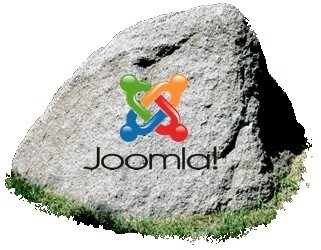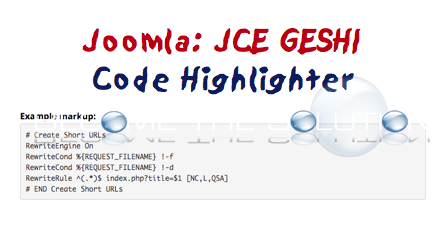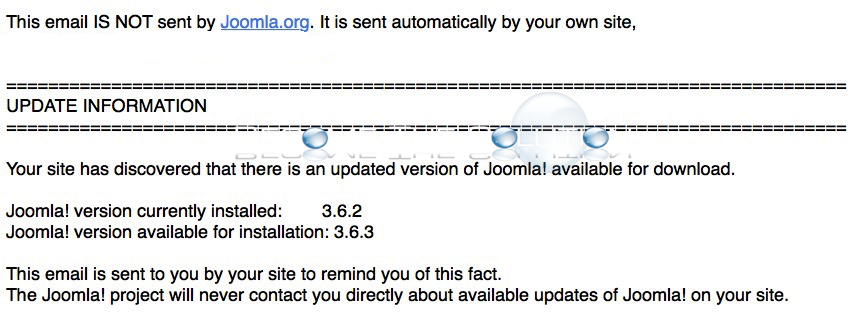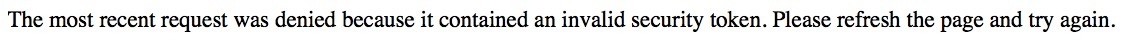If you just installed Joomla or you want to ensure your current version of Joomla is properly secured, this complete Joomla Hardening Checklist will help you manage current and future versions of Joomla installations. The purpose of “hardening” is to pull the rope tighter around a new installation of software. Typically, a default installation of SQL...
If you use Akeeba Backup to backup and restore your Joomla sites, you will notice whenever you attempt to update to new version of Joomla 3, Akeeba backup first kicks off a full backup of your site. This can create issues including a failed security token error if you are using backend security to hide your...
Being a blogger, it’s useful to have the ability to highlight code in an article you are publishing so as someone can easily copy and paste out the example code for themselves if necessary. It also eliminates the annoying filtering a WYSIWYG editor creates. To enable code syntax highlighting in Joomla and to use with JCE...
1. Login to Joomla Administrator backend 2. Navigate to Plugins 3. Search for System – Joomla! Update Notification plugin and disable it.
If you recently updated to a newer version of Joomla, you may receive the following error in your web browser when you try to login to your Joomla backend or similar backend login like EasyBlog. The most recent request was denied because it contained an invalid security token. Please refresh the page and try again....