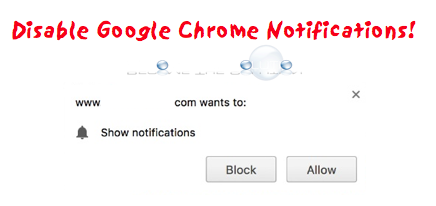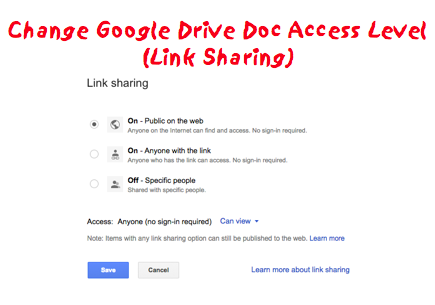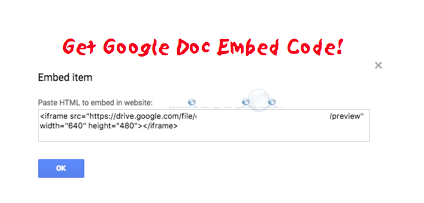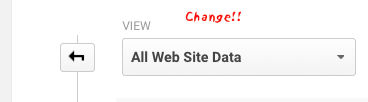Disable web pages from sending you annoying notifications in Google Chrome. These are the white boxes that show up in the top left corner, similar to below. 1. Open Google Chrome settings and click Advanced. 2. Under Privacy and Security click Content settings. 3. Select Notifications.
By default, any document you upload to Google Drive has access permissions to only you. If you decide to share your document, you must change permissions accordingly. Follow the steps below. In Google Drive, select a document(s) and right-click it. Select Share… Click Advanced toward the bottom.
You can embed any Google Doc (Google Drive Document) and get the iframe code to use on your website or page. Note: Make sure to adjust the access on the file you want to embed. By default, only you have access to the file when you upload or create it. If you are going to...
If you are trying to remove your Google AdSense account association completely from a YouTube account, you have only the option below, which is confirmed by Google support at this time. Google (now owner of YouTube) confirmed that the option to disable monetization from the channel level (as a whole) was remove at some point making...
By default, Google Analytics creates a default name for your property report views called All Web Site Data. This is can be useless quickly especially when you start creating multiple properties with the same view – you can not distinguish the report views from each other. You can easily change the name of your report views...