Fix: Loading Matches Tinder
When you go to your Tinder Matches, you may see a message that Tinder is loading matches. The message usually appears for more than a few minutes.
Loading matches…
(This could take a few minutes)
Sometimes Tinder becomes hung and you need to quit or restart the app. Quit and re-open Tinder. Also, ensure your network connection is working. In addition, try clearing the app cache on Android. Settings -> Applications -> Tinder
*It is reported if your delete your Tinder profile and re-create it, this problem goes away permanently. Obviously, this will remove your Tinder matches.
* Please use the comment form below. Comments are moderated.*
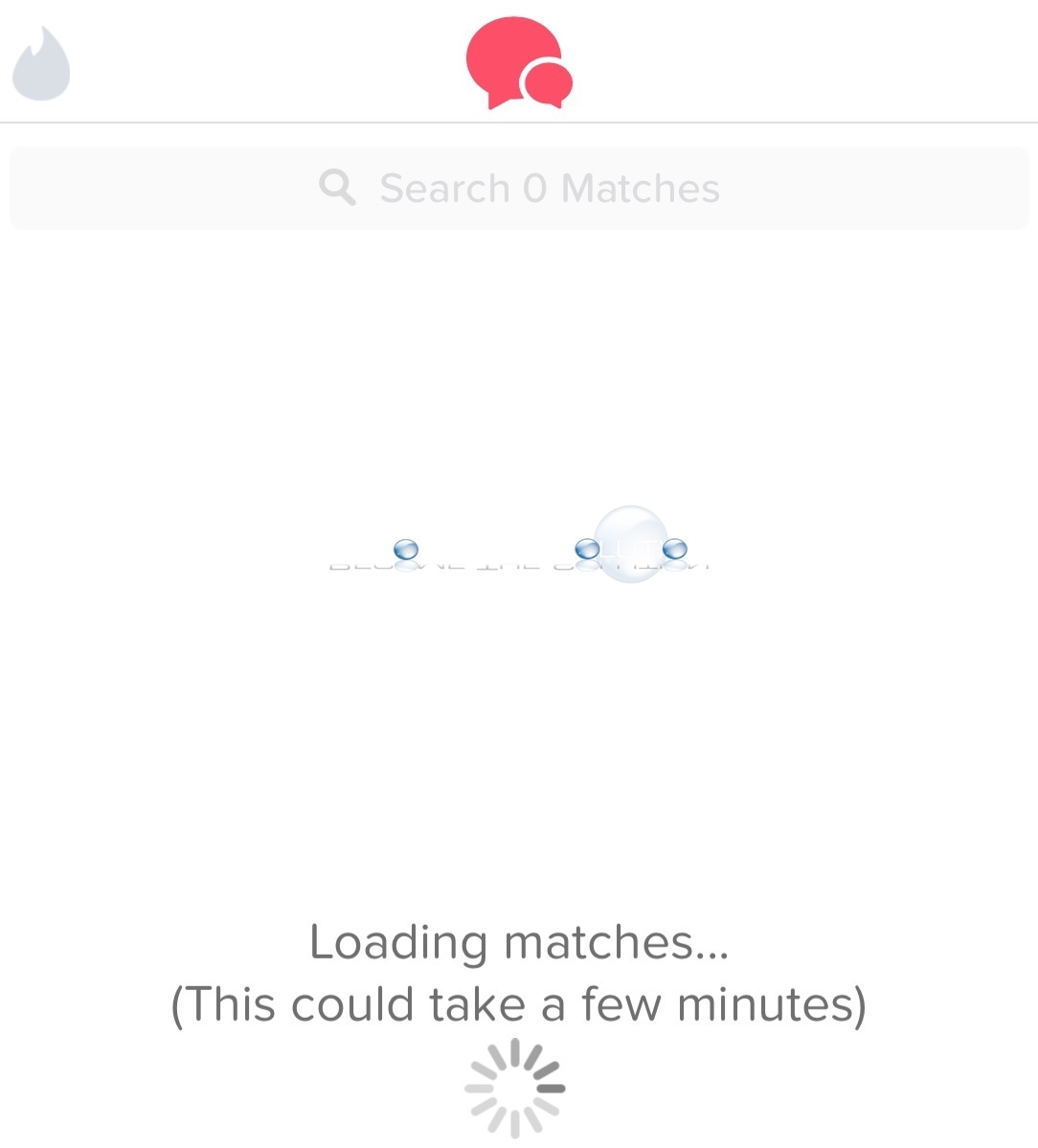

Comments 1
This is about the worst solution I've ever seen. Restart the app and make sure you have internet? Anybody knows to do that first.