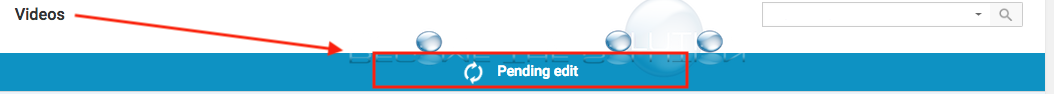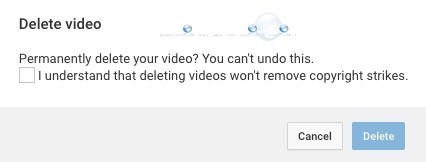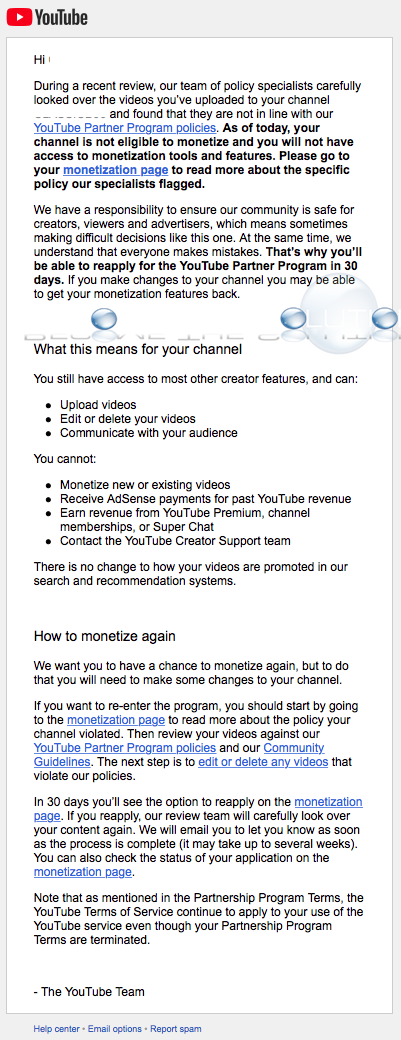If you edited a single or multiple YouTube videos (bulk action) using the YouTube Creator Studio -> Video Manager, you may appear stuck in an infinite wait period for the edits to process and you will see a pending edit message. The pending edit message may appear for over 20 minutes, even if you refresh your...
If you are trying to edit a YouTube video under the copyright notice area, you may receive a message that prevents you saving your video after attempting to erase or mute part of your video audio. Typically, this YouTube message displays if you edit multiple videos concurrently. Wait at least a few minutes before trying...
If you recently received a YouTube copyright strike, your video is automatically removed from YouTube, but is not deleted from your YouTube video manager. Since your copyright strike video will never be made available and will show blank to everyone (including yourself), you might as well delete the video from YouTube. YouTube warns that once you...
Did you receive an email from YouTube stating they reviewed your YouTube channel and you are no longer are able to monetize your YouTube channel videos? The YouTube email also informs you that your associated Google AdSense account to your channel will be disconnected. To find out why YouTube removed the monetization feature from your...
You now have to customize your channel preferences to show and edit and social media links you want to appear in your YouTube channel profile. Follow these steps. 1. Click the Gear next to your account and subscribe buttons 2.