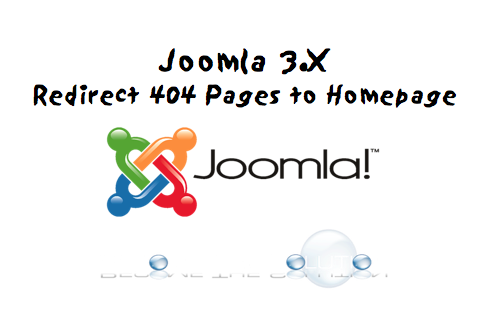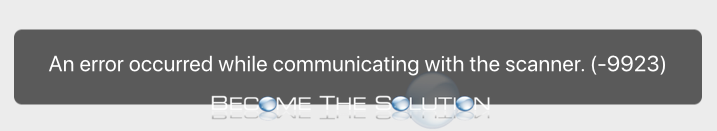The quick and easy way to redirect any 404 page to your main homepage in Joomla. Inside your Joomla web directory, copy the error.php file from templates/system to root of your template directory (not your Joomla directory). Add the following detection code right below the statement defined( '_JEXEC' ) or die( 'Restricted access' ); if (($this->error->getCode())...
Are you noticing Image Capture taking a long time to import your videos and photos? In addition, you may also notice your photos and videos are converting before they are copied to your Mac. The reason for this is because your iPhone is converting each photo and video to a more compatible format. In most...
If you attempt to scan a document, you receive an error about the scanner not being able to communicate. Powering on and off the scanner does not fix the issue. In addition, rebooting your Mac OS X machine does not fix the issue. The issue is related to your network settings. In most cases, newer...
Apple just released an update for iOS. Browse to Settings -> General -> Software Update to download the latest version. New Features in the Latest Version of iOS: *iOS 12.1.3 includes bug fixes for your iPhone or iPad. For more information, visit https://support.apple.com/en-us/HT209443
You may notice hidden meta data in video files you play on your Mac, specifically .MKV and .MP4 files. You will need dedicated software to write metadata changes to a video file. Some believe that if you edit Metadata in VLC Player, this will save it in the actual video file – which it does not!...