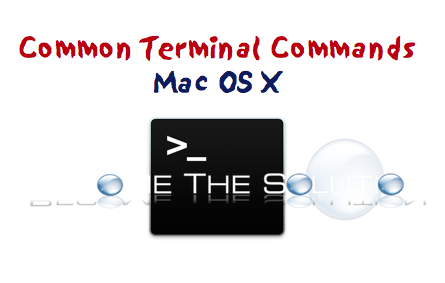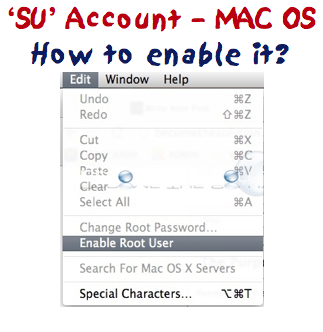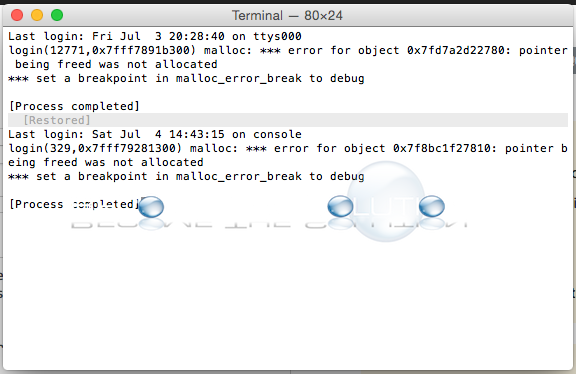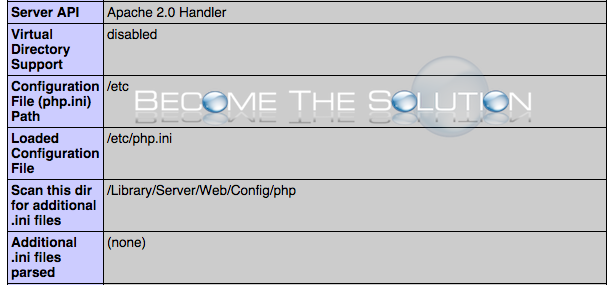The following are command line parameters that can be run on most Palo Alto firewalls today. Interfaces and RoutesShow full route tableshow routing routeDisplay logical interfaces and configured zonesshow interface logicalShow routers applied to interfacesshow routing interface
Terminal & Shell Basics cmd+n – Open a new Shell in a new windowcmd+t – Open a new Shell in a new tab of the current windowcontrol+d – Logout the Shell in the current tab / windowcmd+d – Split pane. this is not a new shell, just a way of displaying the current Shell. System Restart...
The 'root' account in Mac is not enabled by default. This is because it helps prevent users or intruders gaining access to 'root' which has God read/write privileges to all areas of the Mac OS system. Since it acts as a God account of the system, it can be leveraged to quickly troubleshoot, access, or...
The following commands are run in Terminal. CHECK HTTP CONFIG:apachectl configtest - REVEAL HIDDEN LIBRARY FOLDERchflags nohidden ~/Library LIST ALL OPEN FILES:lsof NETSTAT:netstat -rShow the routing tables. Use with -a to show protocol-cloned routes. When -s is also present,show routing statistics instead. When -l is also present, netstat assumes more columns are thereand the maximum transmission...
If your trying to figure out why a PHP module or plugin for a WordPress or Joomla website isn’t working, the PHP log files will help determine where the issue might be. In order to enable PHP log files for Mac, you need to make sure you have the following php.ini option enabled in your configuration...