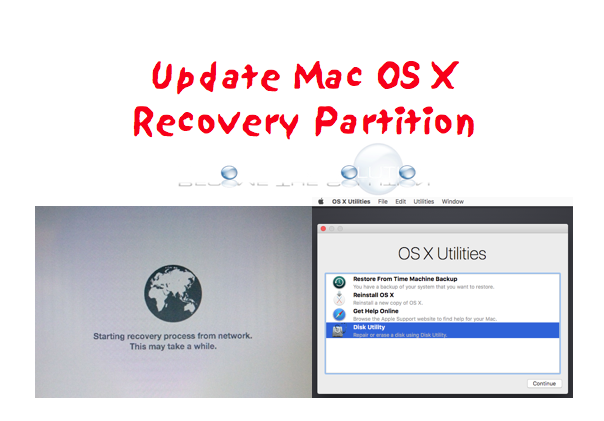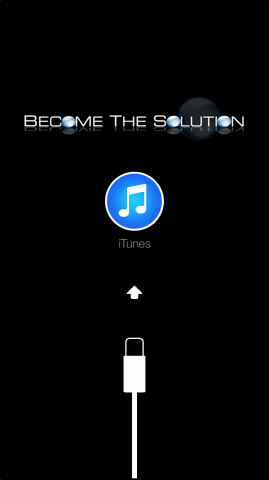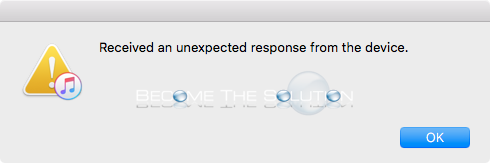Updated Guide Steps: You need to use a secondary boot drive in order to install a recovery partition to your main drive. The reason for this is because dmtest is unable to write anything to your boot drive now. Download the latest recovery script here. Download Mac OS High Sierra from the app store. Boot from...
Recovery Partition Creator is an AppleScript which helps create a recovery partition on your Mac OS X boot drive. By default, Mac OS X does not create a recovery partition. Find the latest version of Recovery Partition Creator (RPC) for Mac OS X here. Please note, this version of RPC only works with creating...
If you’ve been typing in Mac Word, you may start seeing special characters show up next to your text. If you’re like me, you have no idea on how these started appearing and they are annoying! An example of Mac Word formatting is the backwards P or ¶
If you have a new iPhone and will be restoring it from an iTunes backup, remember that the traditional Apple iOS restore won’t restore your phone “completely”. You may not notice right away what your restore didn’t bring back to your new iPhone. Be aware and avoid the unnecessary frustrations when you need these features in...
When you plug in your iOS device to your computer and open iTunes, you receive an unexpected response from the device message. This message may occur in the following situations. *You accidently disconnected your device in the middle of an iTunes sync. *Your iOS device cable is being moved around while plugged causing the data...