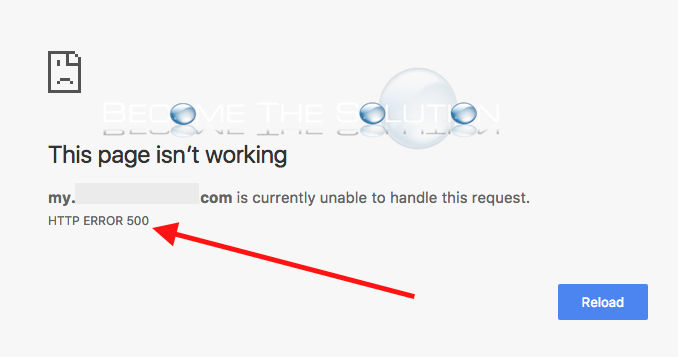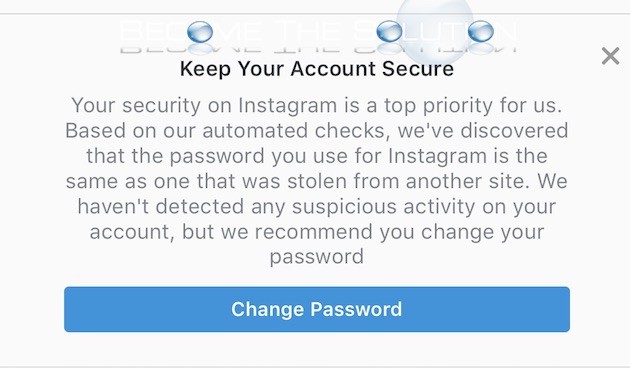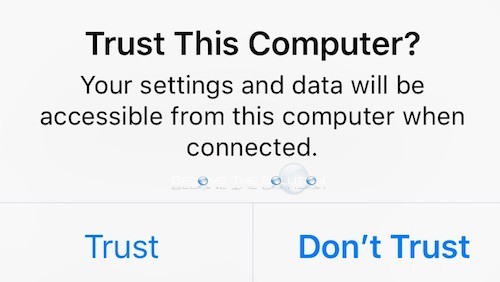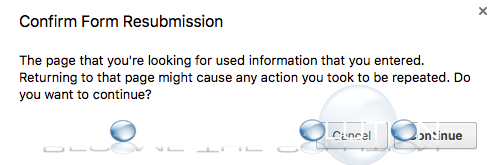If you attempt to load a webpage in Google Chrome, you may receive an HTTP Error 500 message instead. This error is the most common error message a web server will display to a browser when an unexpected condition was encountered and no more details are available. Generally, the HTTP 500 error means the webserver was...
When you log in to Instagram on your mobile device, you might see a security prompt at the top of the screen letting you know about a recommendation to change our Instagram password. Additionally, the message states that automated checks indicate your password you use was one that was stolen from another website. Keep Your...
When you connect an iOS device your computer for the first time, you will receive a trust request prompt on the device. Trust This Computer? Your settings and data will be accessible form this computer when connected. If you decide to trust a computer, you will be able to sync and access your iOS...
While using Google Chrome, you may receive a prompt that Chrome had stored information you saved on a page that may potentially be lost if you continue browsing to a link you clicked. The message is below. Confirm Form Resubmission The page that you’re looking for used information that you entered. Returning to that page...
You can force eject a Mac network drive (SMB or AFP) if it is hanging on eject. Follow the steps below. Open Terminal. (Applications -> Utilities -> Terminal) Type the following command in Terminal and replace DISK_NAME with name of network drive. Hit return. diskutil unmountDisk force /Volumes/DISK_NAME Your network drive should force eject within...