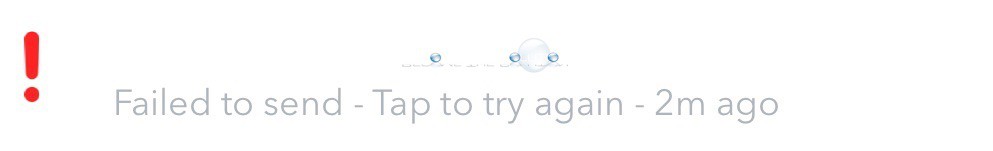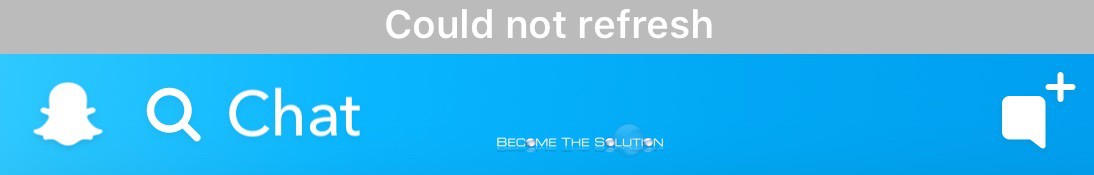You may receive a warning message in Internet Explorer 11 while browsing a secure (SSL) website. This message is telling you that there may be both secure and non-secure content on the page. Secure and non-secure content, or mixed content, means that a webpage is trying to display elements using both secure (HTTPS/SSL) and non-secure...
Are you currently trying to send a Snapchat video, picture, or text message but receive an error message “Failed to send.” This is likely an issue with Snapchat servers experiencing technical difficulties. Please use the comment form below to let us know if you are currently experiencing the issue so others will be able to confirm...
Are you currently trying to refresh your Snapchat feeds but receive an error message “Could not refresh.” This is likely an issue with Snapchat servers experiencing technical difficulties. Please use the comment form below to let us know if you are currently experiencing the issue so others will be able to confirm the same issue....
Are you currently trying to refresh your Snapchat feeds but receive an error message “Could not refresh. Please Try Again.” This is likely an issue with Snapchat servers experiencing technical difficulties. Please use the comment form below to let us know if you are currently experiencing the issue so others will be able to confirm...
Are you receiving spam emails on a frequent basis? Did you get signed up for an email newsletter you know you never signed up for? If you are noticing a trend in spam or malicious emails to your inbox or junk email folders, it is probably time to report emails instead of marking them as “junk”...