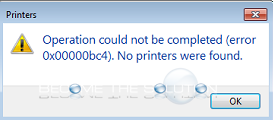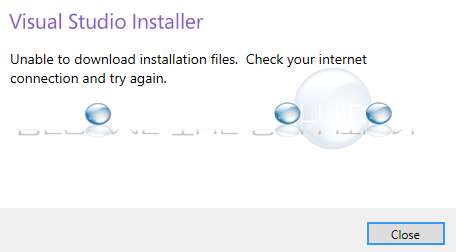If you try to add a network printer in Windows from a print server, you may receive an error message. Check if you can browse to the printer by IP address (\\10.x.x.x\10.x.x.x.) instead of a UNC name (\\printserver\printer). If you can browse by IP address and not the UNC path, offload the print rendering to the...
If the icons in your Windows Taskbar appear with boxes but no application icons show inside of them, you should rebuild the Windows icon cache. Go to the following path and delete the IconCache.db file and reboot your Windows machine. C:\Users\USERNAME\AppData\Local
If your Windows taskbar suddenly shows opened application icons stretched, perform the following steps to “reset” the Windows taskbar. Ensure the taskbar is not locked (right-click taskbar, uncheck lock taskbar) and drag the taskbar to a different side of your screen – then drag it back to it’s original position. This will reseat the taskbar...
If you are attempting to install or update Microsoft Visual Studio in offline mode, you may receive an error about your Internet connection which prevents you from downloading necessary installation files. Visual Studio Installer Unable to download installation files. Check your internet connection and try again. You must create a local cache install, including...
NanoTECH has created a low-profile dual USB 3.0 ExpressCard/34for any MacBook pro manufactured from 2006-2011 that have an ExpressCard slot (2 independent USB 3.0 ports). See our review on this card here. We have achieved copy/write speeds using this USB 3.0 card of over 200MB/s. The NanoTECH USB 3.0 ExpressCard is native to Mac OS...