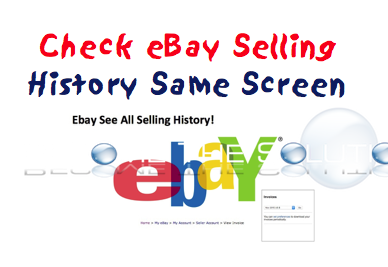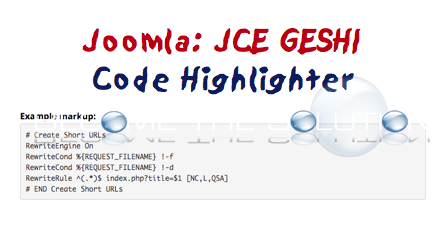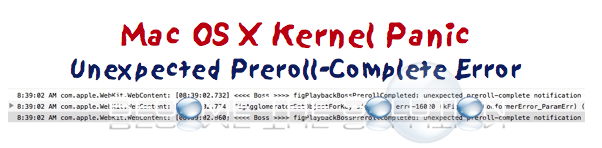1. Log in to eBay2. Click My eBay in top right corner3. Click Account tab4. On the far right you will see a square area called Invoices. Here you can see and select al your eBay seller fee invoices. The invoices will list all items you have ever sold on eBay.
While working in Microsoft Outlook, you may be prompted suddenly with a security prompt out of the blue. The error is below. Security Alert Information you exchange with this site cannot be viewed or changed by others. However, there is a problem with site’s security certificate.
Being a blogger, it’s useful to have the ability to highlight code in an article you are publishing so as someone can easily copy and paste out the example code for themselves if necessary. It also eliminates the annoying filtering a WYSIWYG editor creates. To enable code syntax highlighting in Joomla and to use with JCE...
Enabling SEO Url’s in MediaWiki is simple. This guide will walk you through doing so in an Apache webserver configuration.1. Open LocalSettings.php located in your media wiki document root.2. Add the following lines of code:
If you recently experienced your Mac X computer freezing and suddenly rebooting, check your console error messages to see if you see the following line error.1. Go to Applications -> Utilities -> Console 2. If the last message recorded in console looks like the following