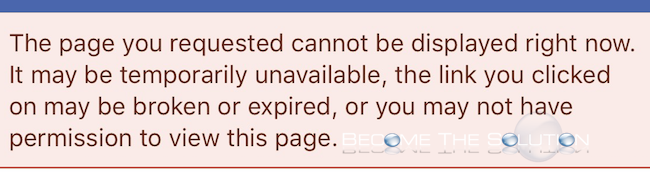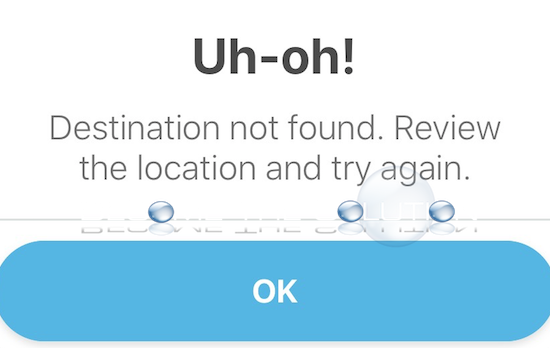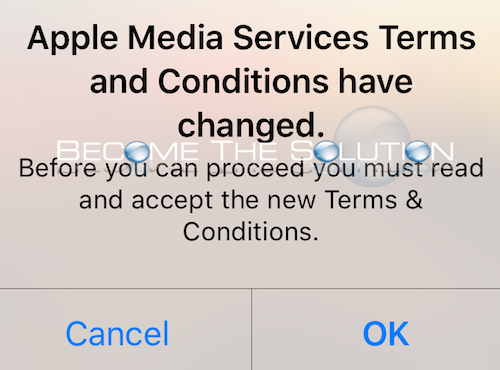If you clicked a link, profile, or group page in Facebook, you may receive a message about the page cannot be displayed. The page you requested cannot be displayed right now. It may be temporarily unavailable, the link you clicked on may be broken or expired, or you may not have permission to view this...
If you attempted to calculate a route in Waze, you may receive a message about the destination could not be found. If you receive the message Can’t find a route, refer to this post. This happens primarily for the following reasons below. Your device using Waze does not have an active Internet connection. Ensure you...
Here are the steps to delete an Instagram comment you made on your Desktop or Mobile device. Delete Instagram Comment on Desktop Computer Select the triple dots in the bottom corner of your Instagram post. Select Remove comments. Finally, click the X next to the Instagram comment you want to delete. You will receive a confirmation...
If you are using Facebook Messenger app, you may receive a message in a chat that the app is waiting to reconnect. This happens when the Internet connection on your mobile device is interrupted or becomes unavailable. However, some users report the waiting to reconnect message continues to show up. Try the steps below. *Delete...
If you went to download or update an app from the iOS app store, you may have been prompted to accept the new Apple Media Terms & Conditions for the iTunes store. You will not be able to update or download new apps until you accept the new conditions. Click OK. The next screen shows the Apple...