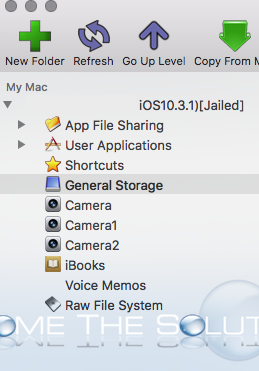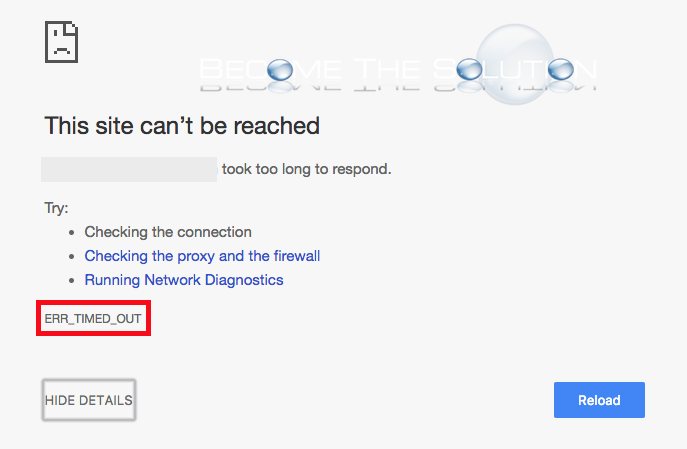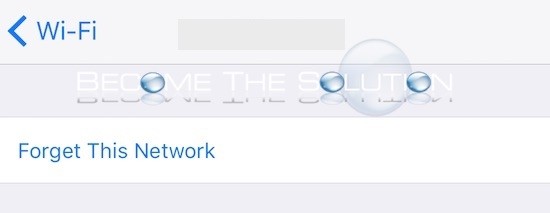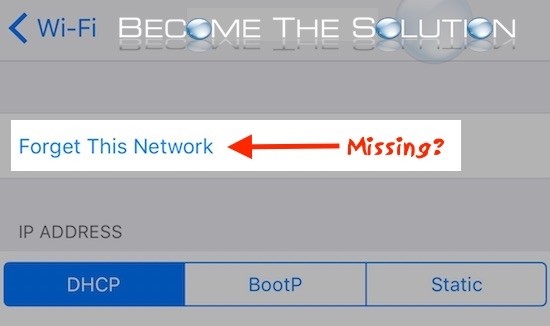We all love the ability to create custom ringtones on our iPhones. In some cases, we want to have a special ringtone for a particular iPhone contact. This is easily achieved by following steps below. Find audio you want setup as a custom ringtone on your iPhone. If the audio is on your iPhone, we...
If you have saved iPhone audio files, voice memos, pictures, or general storage on your iPhone and you want to copy it off to your mac quickly without doing he annoying iTunes syncing, follow these steps. Download and install iFunBox.Connect your iPhone to your Mac or PC and then open iFunBox. Your iPhone will appear...
While browsing in Google Chrome, you may receive an error page if a website page takes too long to load. It does not matter if you try to browse the same page in another web browser. This site can’t be reached. “” took too long to respond ERR_TIMED_OUT When you receive this error in...
If you recently connected to a wireless network on your iPhone, your iPhone will automatically reconnect to that network if you are in range of it because it is a known network on your iPhone. If you want to forget a wireless network so your iPhone does not automatically connect to it, follow these steps. ...
There is a known bug in iOS that sometimes prevents Forget This Network option under the iPhone wireless network options from appearing. If your iPhone connects to a wireless network you had connected to automatically, clicking info reveals no option for forget this network. This annoying issue forces you to disconnect your iPhone wireless completely in...