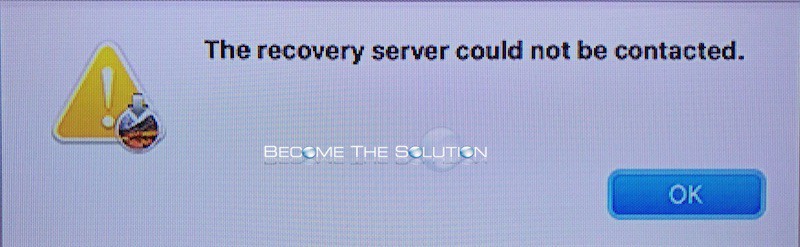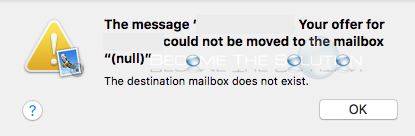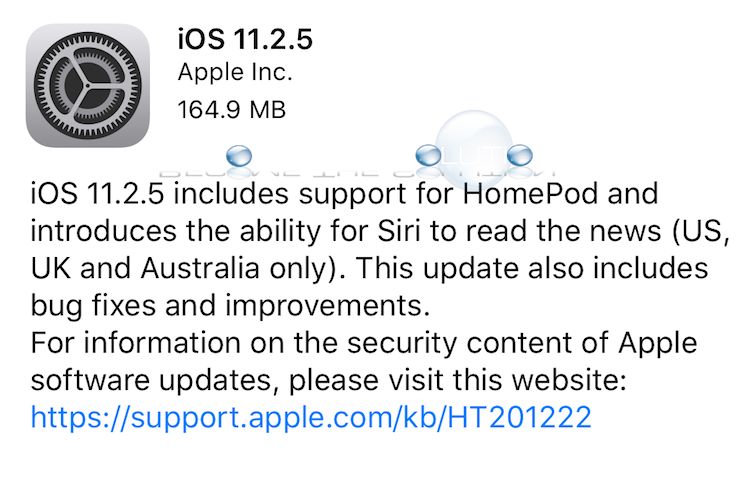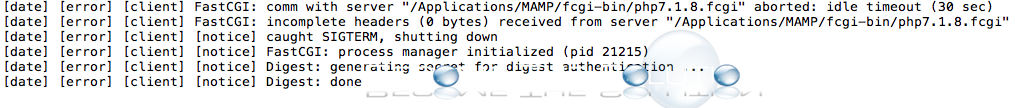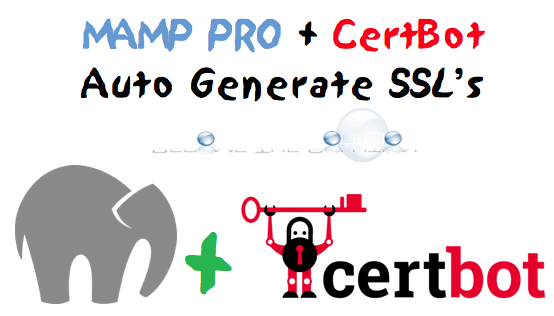If you are trying to install Mac OS X (while in mac os recovery mode) onto a new volume on your Mac over your LAN network or Wi-Fi, you may receive an error. The recovery server could not be contacted. A solution provided by a user (Brano) on our site: 1. Launch Terminal and...
You may receive an error message in Mac OS X Mail when you try to delete or archive an email message. The message “” could not be moved to the mailbox (null). The destination mailbox does not exist. If the email account you are moving the email message with is using IMAP, it is...
iOS 11.2.5 includes support for HomePod and introduces the ability for Siri to read the news (US, UK and Australia only). This update also includes bug fixes and improvements. HomePod support*Setup and automatically transfer your Apple ID, Apple Music, Siri and Wi-Fi settings to HomePod. Siri News*Siri can now read the news, just ask, “Hey Siri, play the...
If you are experiencing 500 Internal Server errors on your websites in MAMP Pro, review your PHP error log. If you see the following errors around the same time you received the 500 erros on your websites, follow the steps below. [date] [error] [client] FastCGI: comm with server "/Applications/MAMP/fcgi-bin/php7.1.8.fcgi" aborted: idle timeout (30 sec) [date]...
Let’s Encrypt is a free (CA) Certificate Authority that has become a popular alternative for generating free SSL certificates. Let’s Encrypt allows you to create a fully functional SSL certification with chain files that is valid for 3 months (90 days). After 3 months, you can automatically renew the SSL certificate again for another 3 months,...