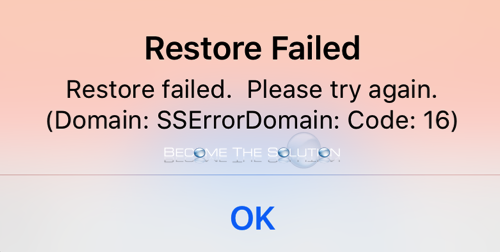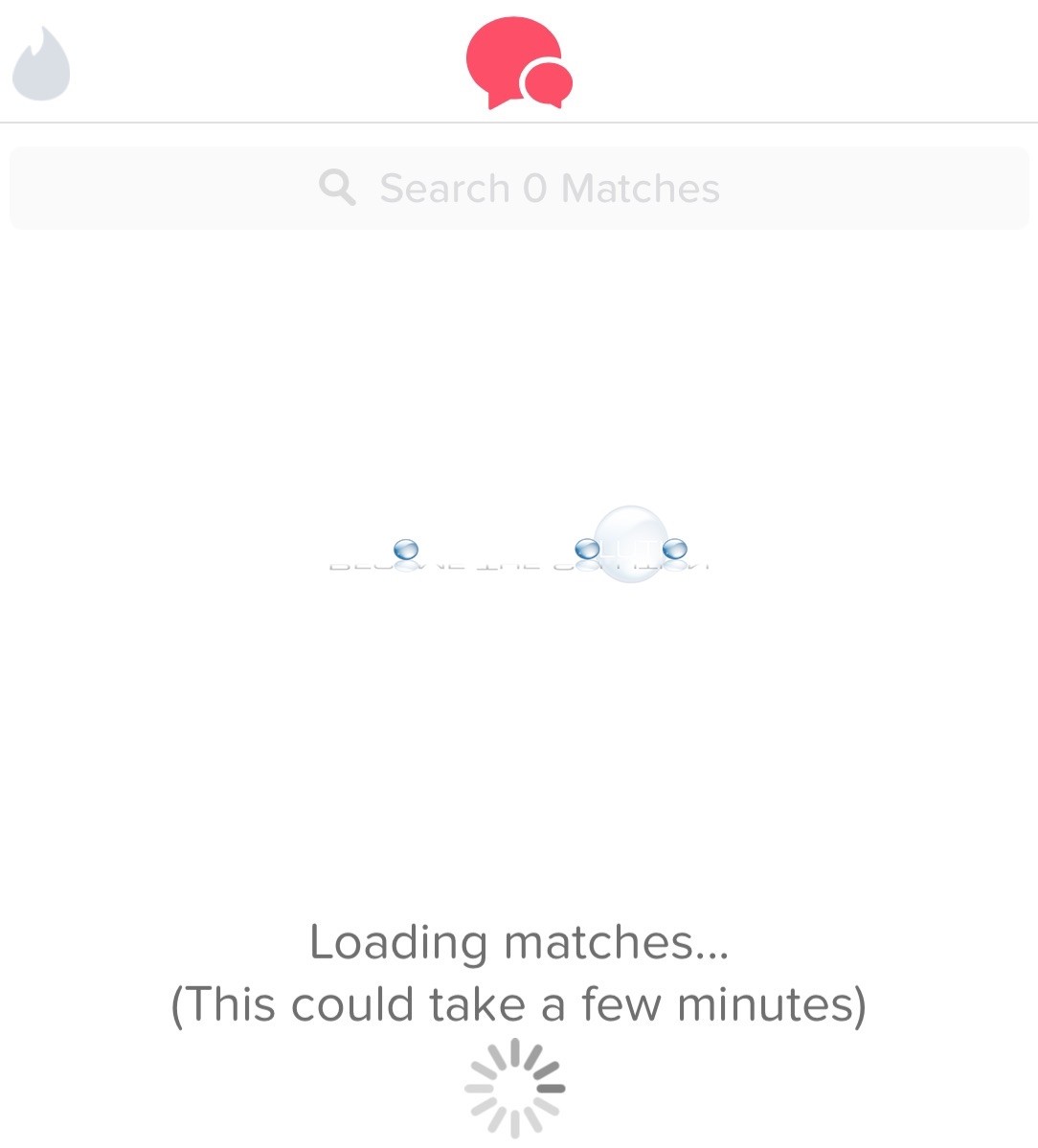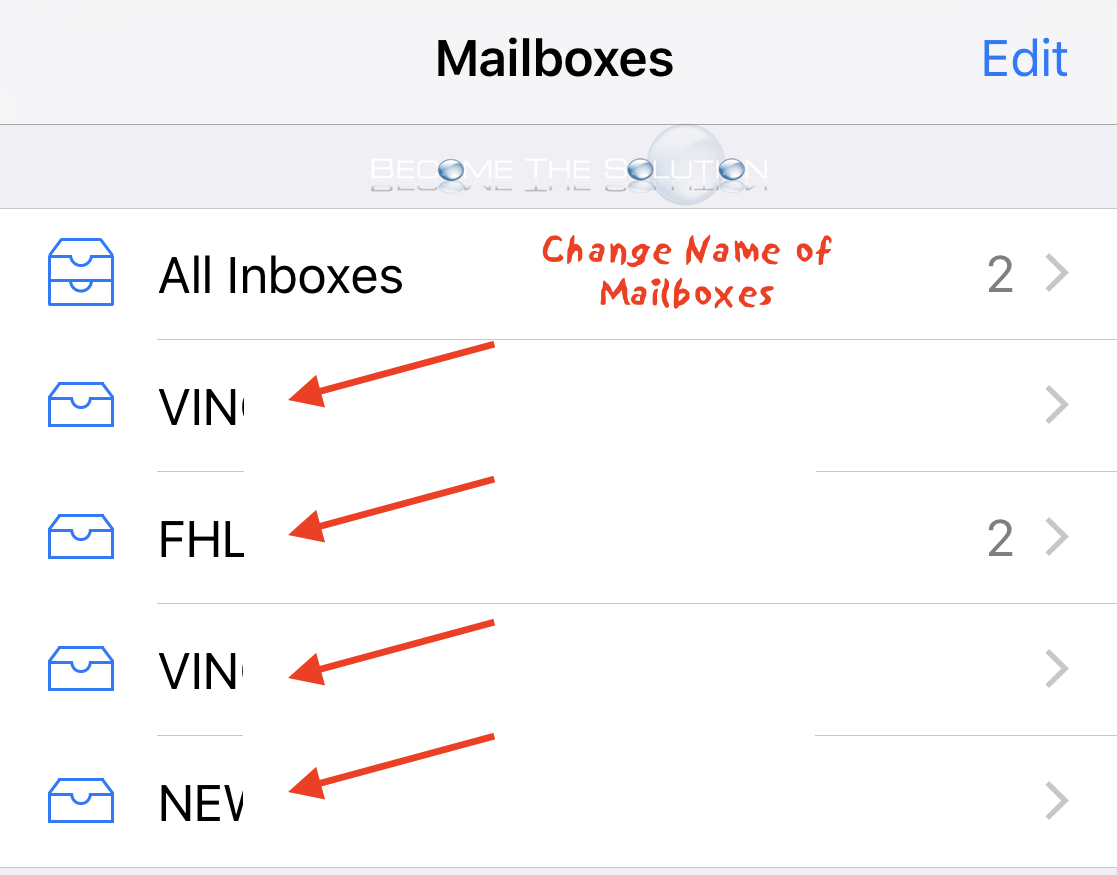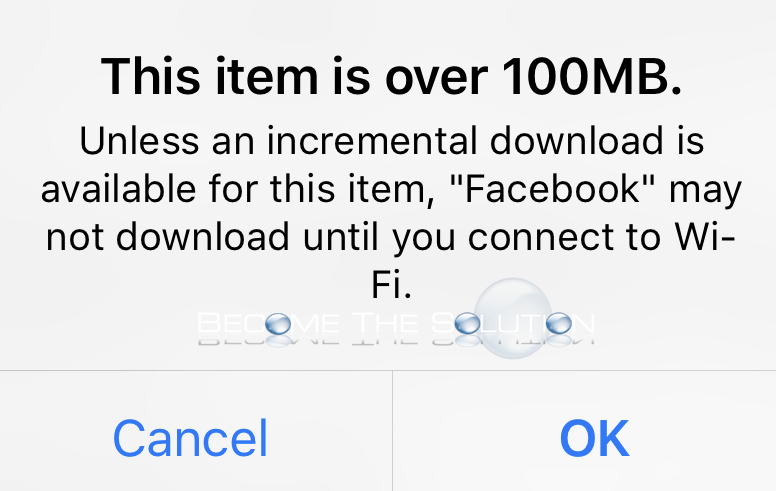You may receive an error when you try to purchase or restore a purchase from the App Store.
When you go to your Tinder Matches, you may see a message that Tinder is loading matches. The message usually appears for more than a few minutes. Loading matches… (This could take a few minutes)
Is iTunes refusing to copy music to your iPhone or iOS device? When you drag a song(s) into an iPhone playlist in iTunes, you see the grey circle not move. You are forced to delete the uncopied grey songs and re-add them, but still sometimes the copy does not work. In addition, quitting iTunes and rebooting...
You can customize your iPhone email account name by changing the email account description. This is very useful to help you identify your email mailboxes when you open the mail app. When you add a new email account by default, your iPhone uses a default mailbox name. To customize your mailbox name, follow the steps below....
If you try installing or updating an iOS app, you may receive a pop-up message that states the download is over 100 megabytes and may not complete downloading. This item is over 100MB.