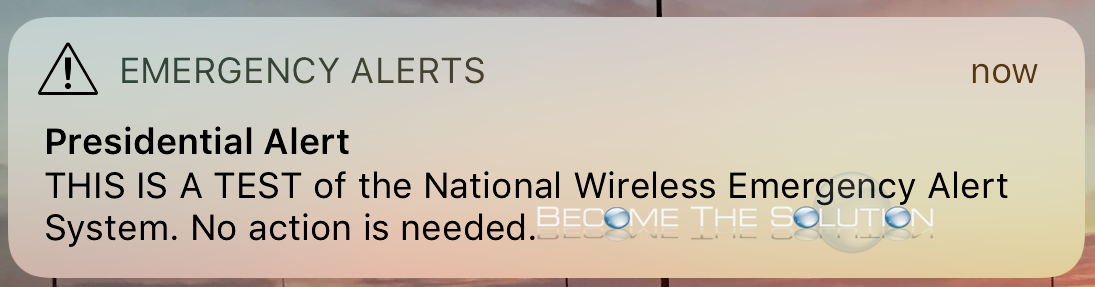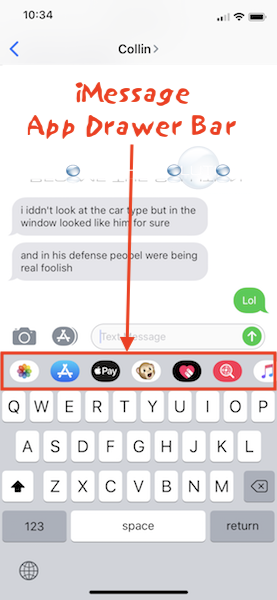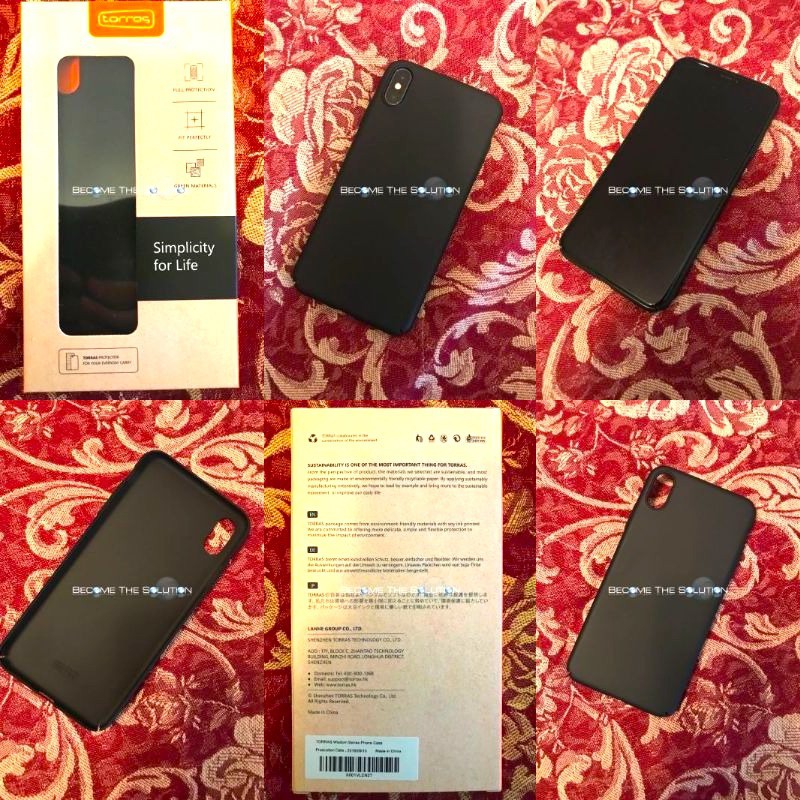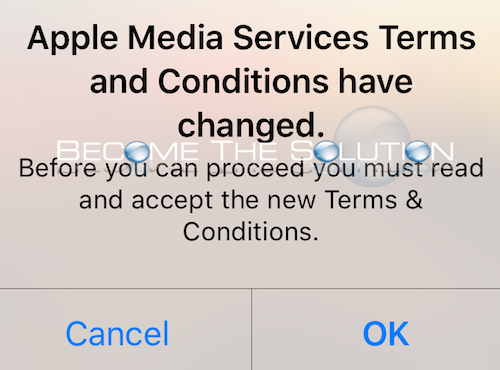The official Emergency Alert from the President (President Trump) was sent out at 1:18pm CST time. The President did not send this message himself, fortunately. On iOS devices, the message displayed is below. EMERGENCY ALERTS Presidential Alert THIS IS A TEST of the National Wireless Emergency Alert System. No action is needed.
The iPhone app drawer appears by default when you create or reply to messages. To hide the app drawer, simply tap the app drawer icon. If you see the app drawer, tap the drawer icon again to hide / reveal it. The app drawer will no longer appear until you decide to re-tap the icon....
Pictures of the iPhone Xs Max (Space Gray 64g) Unboxing Incudes: iPhone Xs Max, EarPods with Lightening Connector, Lightening to USB Cable, and USB Power Adapter. Supports CDMA, GSM, UMTS, and LTE cellular technologies. Wi-Fi, Bluetooth, NFC, and GPS. See: iPhone Xs Max Cases here. Click to Expand Click to Expand ...
If you are looking for a cheap, durable, and ultra-slim iPhone Xs case – the Torras slim fit case will not disappoint. This protective matte case appears and feels like an Apple product itself. Your iPhone will never get stuck in your jean pockets due to it’s silky matte case material. The case feels like...
If you went to download or update an app from the iOS app store, you may have been prompted to accept the new Apple Media Terms & Conditions for the iTunes store. You will not be able to update or download new apps until you accept the new conditions. Click OK. The next screen shows the Apple...