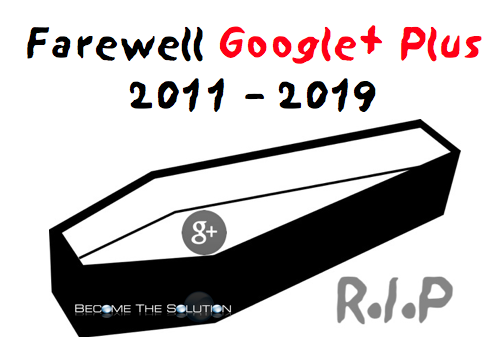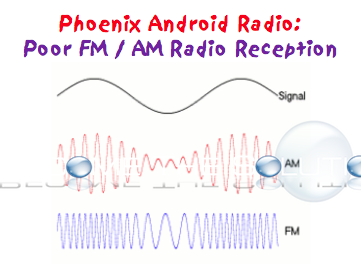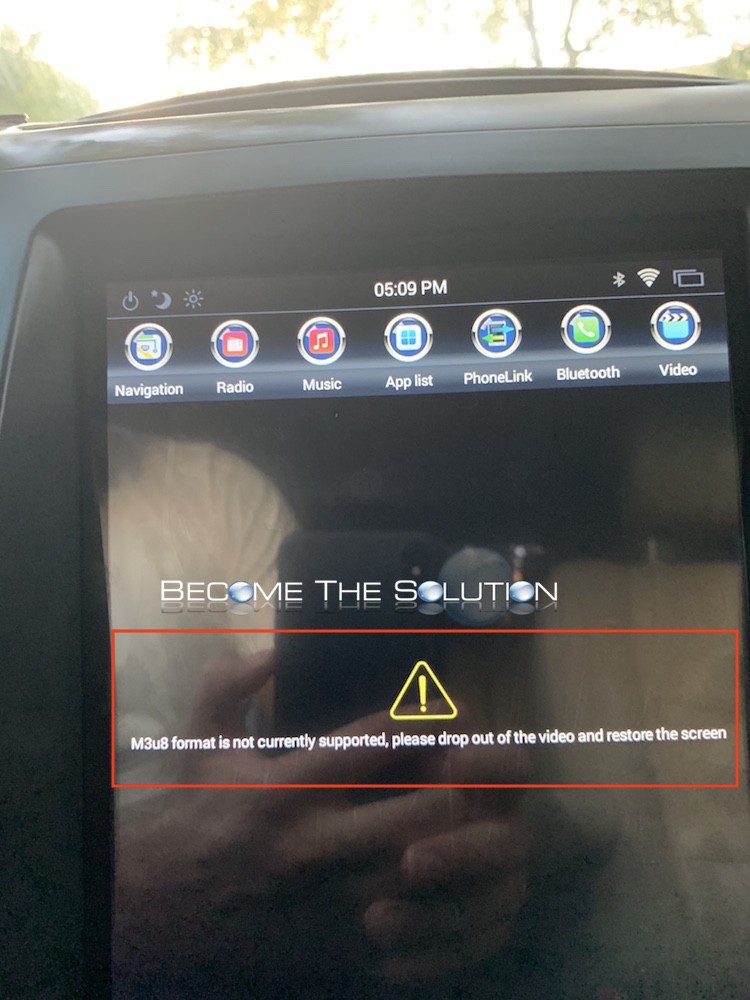Google LLC announced the shut down of Google+ in December of 2018. Google is now sending active Google Plus page owners emails informing their Google+ pages will be deleted with all associated content. You won’t be able to create new Google+ profiles, pages, communities, or events as of February 4th 2019. You can download and save...
---- UPDATE: Poor AM/FM Reception FIX documented here. ---- If you recently installed a Phoenix Android Radio unit to replace your car original (OEM original equipment manufacturer) radio, you may notice poorer FM / AM reception while driving around. In other words, you may notice A LOT more static than you did with your...
If you pair a Bluetooth device to your Phoenix Android Radio, you may not hear audio playing when you select BT Music. However, you see your device connected and playing audio on-screen. *Phoenix Android Radio Forum - Installs, tips, tricks, features, photos, guides, reviews how-to's... * Register @ https://phoenixandroidradioforums.com/ There is a bug in...
If you installed an aftermarket stereo in your Lexus GX470, you are likely required to install an aftermarket rearview camera due to difference in voltage wiring. This guide shows how to install an aftermarket camera with correct rear wiring. *Phoenix Android Radio Forum - Installs, tips, tricks, features, photos, guides, reviews how-to's... * Register @...
If you are using a Phoenix Android Radio with the phone mirror link, you receive a message when you attempt to mirror a video on your phone, such as a YouTube video. The message prevents you from playing the video on your Phoenix Android Screen. *Phoenix Android Radio Forum - Installs, tips, tricks, features, photos,...