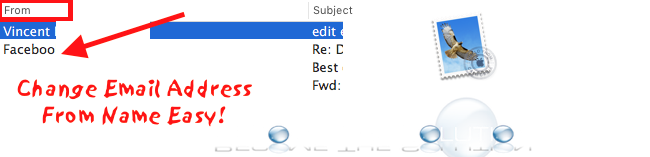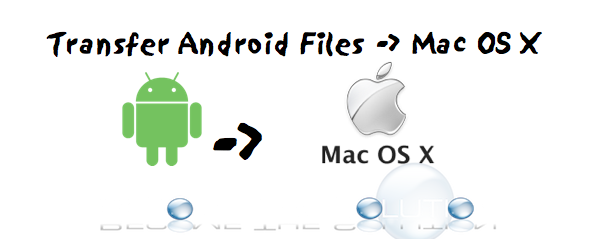This is a sponsored post. The IHarbort Bluetooth Receiver is a simple and extremely affordable Bluetooth audio streaming solution if you are looking to transform any speaker device to receive wireless audio at Bluetooth v4.1 quality. Our setup was simple. We wanted to connect a desktop BOSE Speaker system on our deck and allow Bluetooth...
After 9/11, United states was blown by the fact that they had a security breach, reflecting on how poorly they have designed their surveillance for domestic use. This historical incident killed nearly 2977 (DUNLAP, 2008) (Library, 2016) people and left more than 6000 wounded (McCoy, 2015), and it was enough to speak up on the matter...
If you are trying to reduce the size of multiple MP3’s in order to compact and send as a single file such as a .zip, here are the top compression methods to use today. Note: Keep in mind, since MP3 is already a compressed format, it will be difficult to compact MP3 files any more...
Here is how to change the from name in Mac OS Mail of an email address name when it arrives in someone else’s inbox. This is the from name that appears in your mac mail inbox from other email addresses, and not the name actual email address. In Mac Mail, go to Mail -> Preferences. Select...
Here are easy steps for transferring files from your Android device your Mac OS X machine. Download and install Android File Transfer for Mac. Connect your Android device to your Mac via a USB cable. Open Android File Transfer. You may receive a prompt on your Android device. Click Allow.