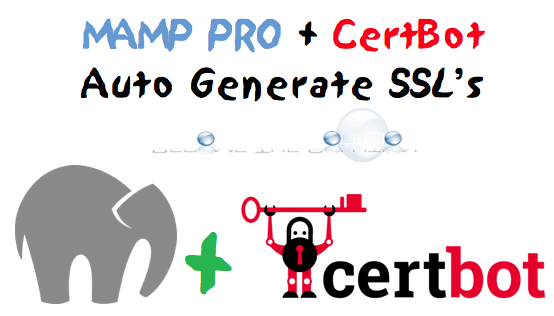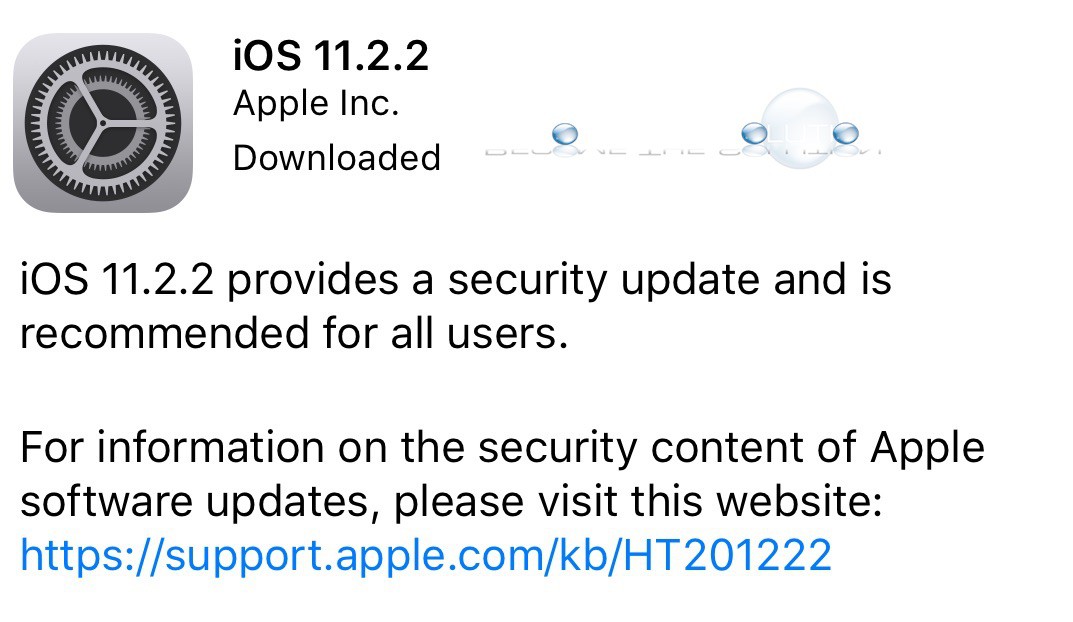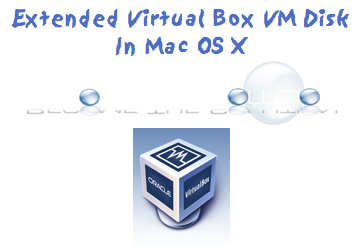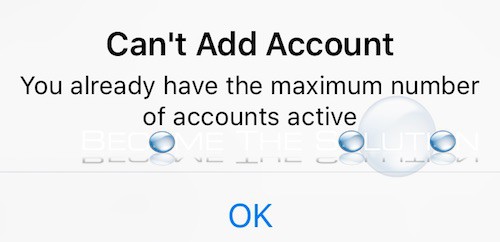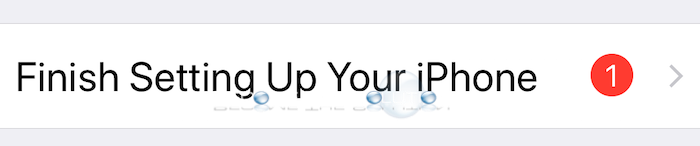Let’s Encrypt is a free (CA) Certificate Authority that has become a popular alternative for generating free SSL certificates. Let’s Encrypt allows you to create a fully functional SSL certification with chain files that is valid for 3 months (90 days). After 3 months, you can automatically renew the SSL certificate again for another 3 months,...
Apple just released an update for iOS. Browse to Settings -> General -> Software Update to fine the latest version now – 11.2.2 New Features in the Latest Version of iOS: iOS 11.2.2 includes security improvements to Safari and WebKit to mitigate the effects of Spectre (CVE-2017-5753 and CVE-2017-5715).Available for: iPhone 5s and later, iPad Air and later,...
Virtual Box does not offer a convenient way to expand a Windows or other virtual machine drive via the storage settings graphical interface. Follow the steps below to expand your Virtual Box VM machine disk using vboxmanage Terminal commands. Shutdown your Virtual Box VM. Open Terminal in Mac OS X. Navigate to the Virtual...
If you try to add an Instagram account to the Instagram app, you may receive a message that you already added the maximum number of accounts. This message occurs usually when you try to add a 7th Instagram account, as the app currently only supports 6 active accounts at once. Can’t Add Account You already...
If you recently updated to the latest iOS on your iPhone, you may notice a notification in Settings for setting up Apple Pay. When you select the notification, there is only an option to set up Apple pay and no option to dismiss it. This is a misleading notification, since most of us do not use...