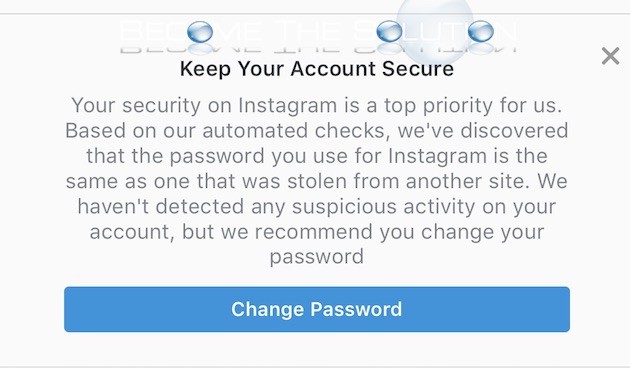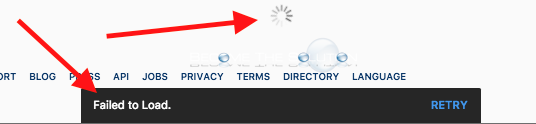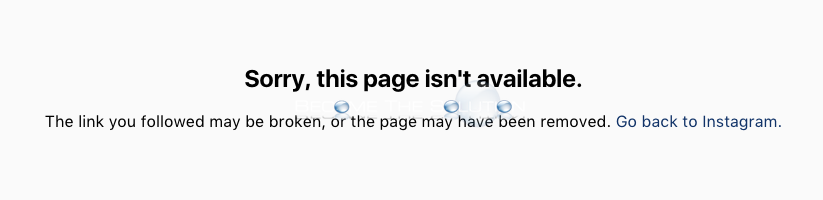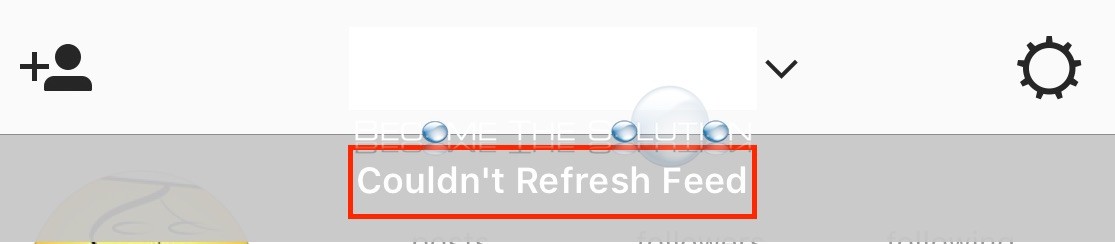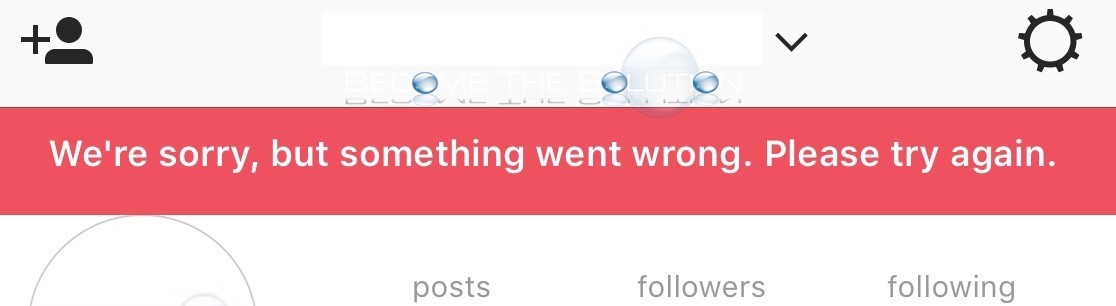When you log in to Instagram on your mobile device, you might see a security prompt at the top of the screen letting you know about a recommendation to change our Instagram password. Additionally, the message states that automated checks indicate your password you use was one that was stolen from another website. Keep Your...
Are you trying to load more pictures of an Instagram feed on your computer? You scroll down to the bottom of the page but receive a message failed to load. Even if you click retry pictures do not load and you see a spinning circle. This is likely an Instagram policy that prevents continuous loading...
Are you receiving the following error below when browsing an Instagram page? Sorry, this page isn’t available. The link you followed may be broken, or the page may have been removed. Go back to Instagram You may receive this message in the following circumstances below. You Login to Instagram *Instagram users report if...
Are you receiving an error trying to load your Instagram feeds on your mobile device? Your Instagram story and feeds do not load and you receive the following error message. Couldn’t Refresh Feed 1. Quit the Instagram App and re-open. On iPhone, double click home button and swipe up on Instagram. On Android, use the...
Are you receiving an error trying to load your Instagram feeds on your mobile device? Your Instagram story and feeds do not load and you receive the following error message. We’re sorry, but something went wrong. Please try again. 1. Quit the Instagram App and re-open. On iPhone, double click home button and swipe up...