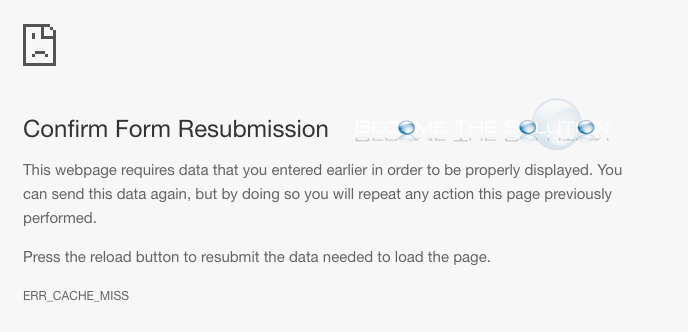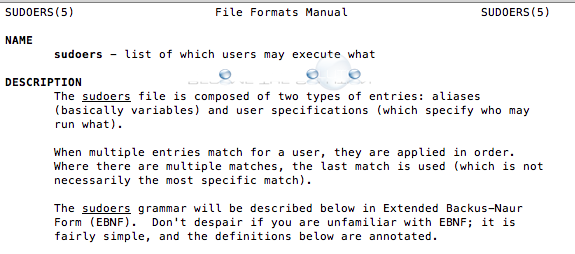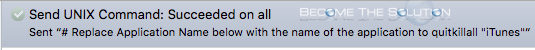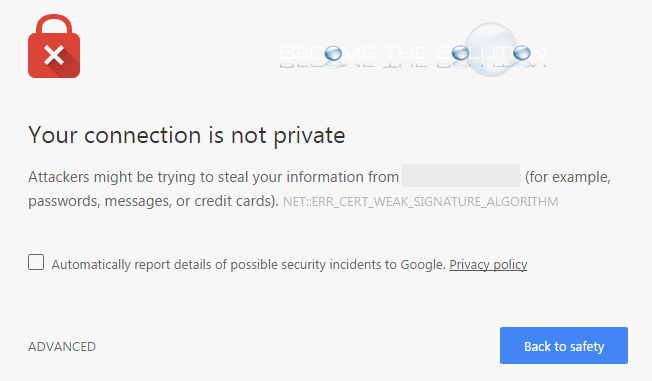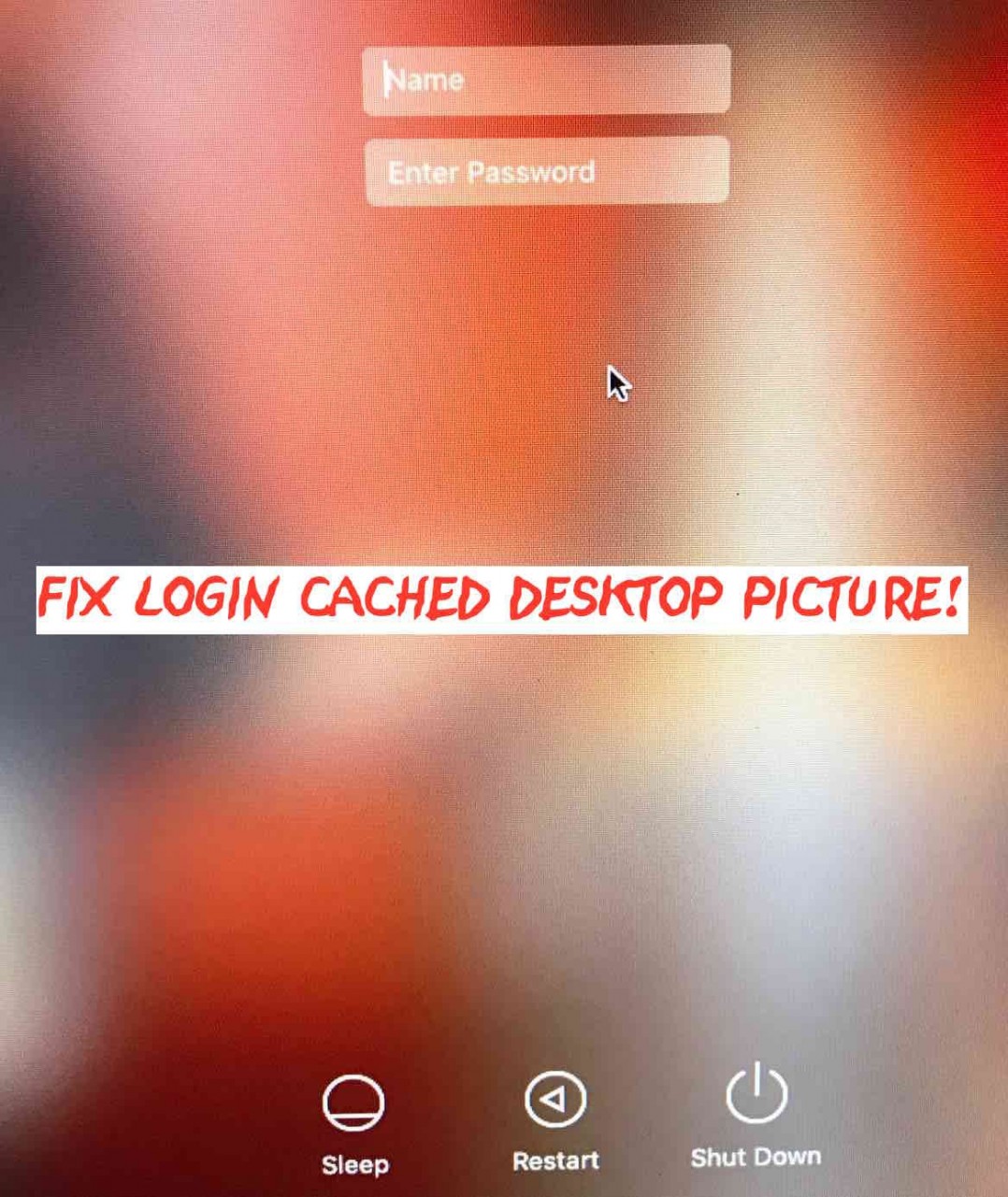You may receive the following error in Google Chrome while trying to access a web page that is cached. Confirm Form Resubmission
If you use Terminal and are often using sudo commands, you can increase the sudo password timeout so you aren’t prompted so often to re-enter your password for certain sudo commands. We will need to edit the sudoers file in /etc/. Follow the below steps. 1. Open Terminal (Applications -> Utilities -> Terminal) 2. Type...
If you need to remotely quit an application on a Mac OS X machine that uses Apple Remote Desktop, use a UNIX template command that is build into Apple Remote Desktop by default to quit any application instantly. Note: In order to send UNIX commands through Apple Remote Desktop, your remote Mac host must have...
You may receive a warning message in Google Chrome while trying to browse to an HTTPS website that has a weak installed SSL certificate. This error usually happens when a stand alone certificate is issue to a website on a trusted domain (usually local intranet domains).
If you recently changed your default Mac OS X desktop picture, you may notice your old background picture still appearing at the Mac OS X login screen (the blurry photo in the background at the default Mac OS X login screen). Sometimes, Mac X will cache your old desktop photo and it will stick on the...