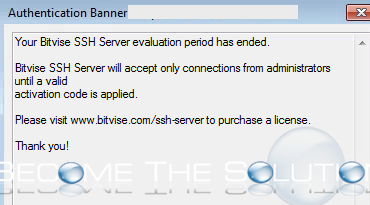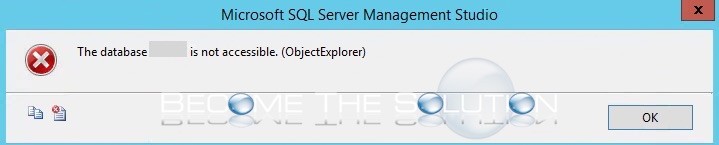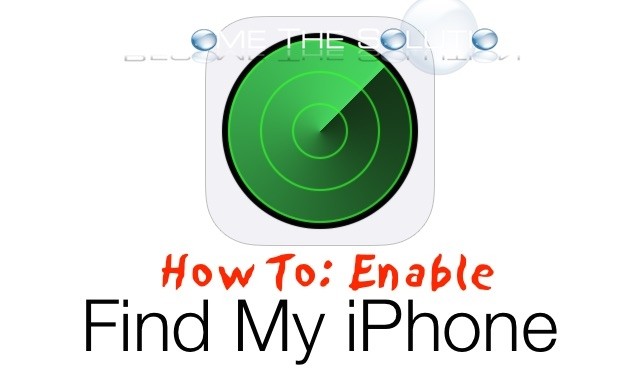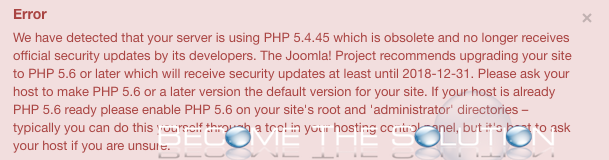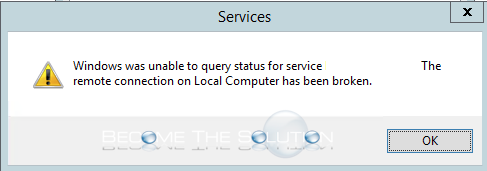If you are connecting to and FTP or SFTP server using in Windows or Mac, you may receive the following client error(s) while trying to connect. Your Bitvise SSH Server evaluation period has ended. Bitvise SSH Server will accept only connections from administrators until a valid activation code is applied. Logon was successful, but the...
In Microsoft SQL Server Management Studio, you may connect to a database but receive the following error. The database “” is not accessible. (ObjectExplorer) The cause of this error is because you connected to a Microsoft database in Single User mode. Start the SQLServer instance with the –m parameter then start SQL Server Management...
Open Settings on iPhoneSelect the Apple ID, iCloud, iTunes & App Store ID your logged in with. Select iCloud. Scroll down to Find My iPhone and enable.
If you recently updated to the latest version of Joomla, you may notice new backend error messages about your version of PHP being outdated. We have detected that your server is using PHP 5.4.45 which is obsolete and no longer receives official security updates by its developers. The Joomla! Project recommends upgrading your site to PHP...
You may receive a Windows error after you deleted a Windows service using the Windows Command Line. Windows was unable to query status for service “”. The remote connection on Local Computer has been broken. Restart your Windows server machine to restore remote connections with the Local Computer to clear this message.