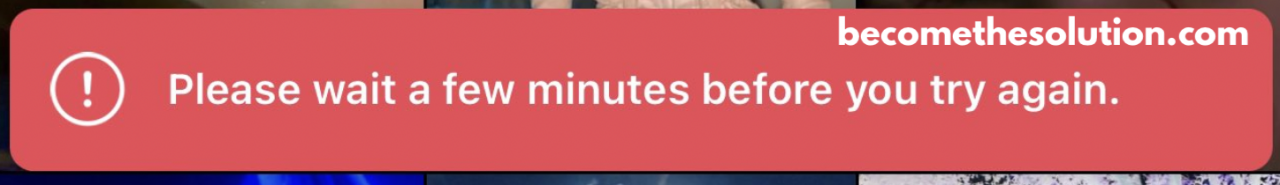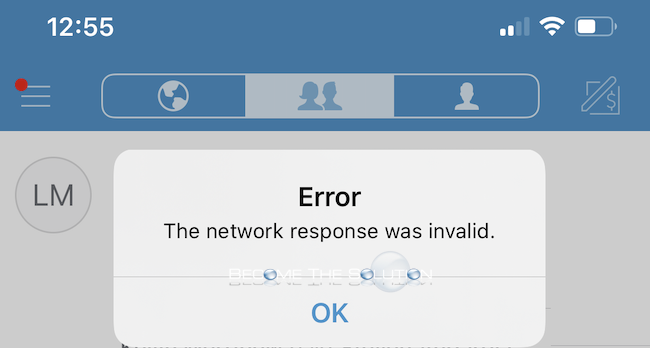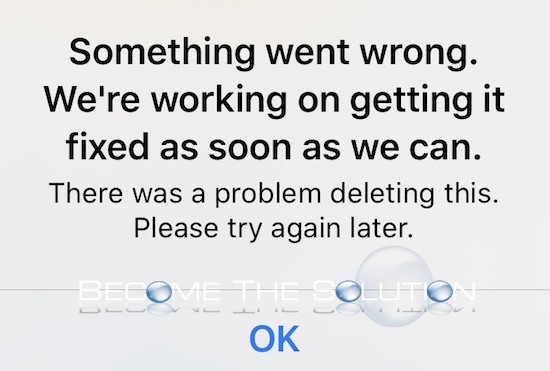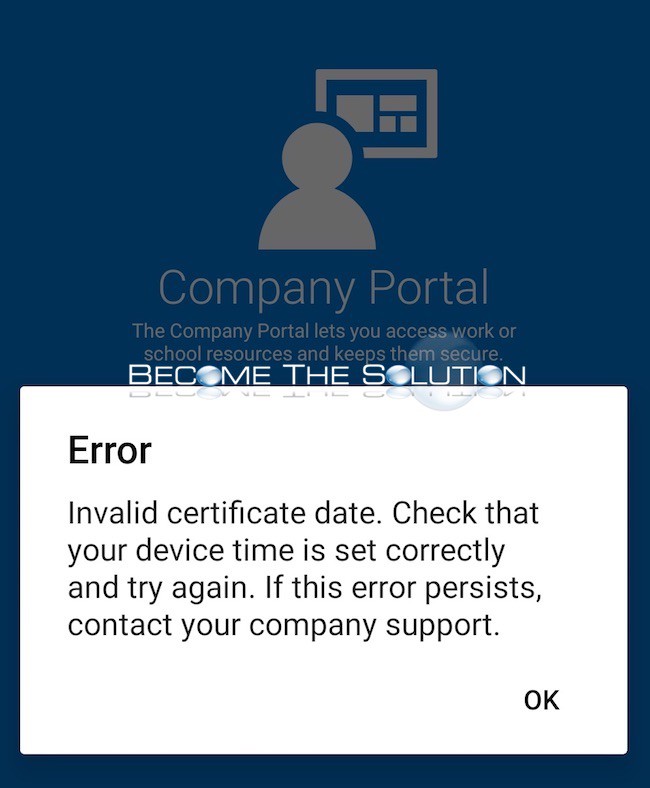While trying to complete actions in Instagram such as like, comment, follow, etc. you receive an error message each time: Please wait a few minutes before you try again.
We do not offer financial advice. Our article is for informational purposes only. There is always risk in losing money when investing. So, you want to invest in a new Cryptocurrency that is new and still dirt cheap? In 2015, a Dogecoin was only $0.0001. In 2021, it ballooned to $0.73 with a 79,206% increase....
While using the Venmo app, you receive a pop-up message about network response was invalid. If you already tried using Venmo over LTE and WiFi, check to see if the Venmo service is down on their Twitter support page. Many users report when they receive this message that Venmo is currently down.
When you attempt to delete a Facebook post on your iOS device such as an iPhone, you receive a message. Something went wrong. We’re working on getting it fixed as soon as we can. There was a problem deleting this. Please try again later. If you attempt to delete the post again, it may...
Certificate error message in o365 Company Portal app: Invalid certificate date. Check that your device time is set correctly and try again. If this error persists, contact your company support. This is an issue with an expired certificate your company is using and they will need to renew.