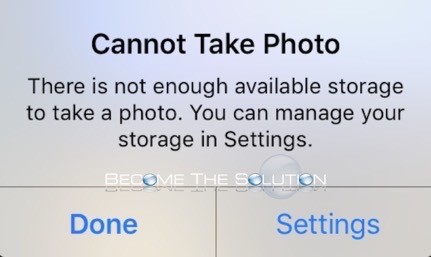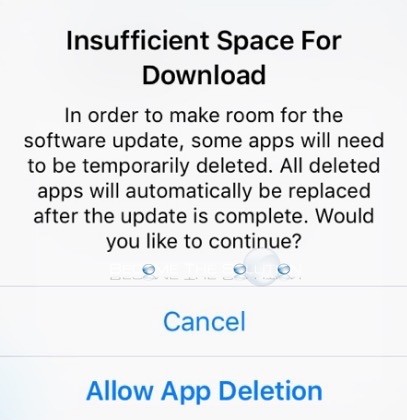If you have an internal site / website on your network you are trying to access in your computer web browser but can’t, perform the following validation steps to help troubleshoot where the problem is and why you can’t access the site. How to Resolve Intranet Website Internally? 1. Perform an nslookup (Windows or...
You may receive a message that storage is running low on your iDevice when you try to install an app or perform a task. Not Enough Storage This iPad cannot be backed up because there is not enough iCloud storage available. You can manage your storage in Settings. The quickest way to check and...
You may receive a message that storage is running low on your iDevice when you try to install an app or perform a task. Cannot Take Photo There is not enough available storage to take a photo. You can manage your storage in Settings. The quickest way to check and free space on your...
You may receive a message that storage is running low on your iDevice when you try to install an app or perform a task. Cannot Record Video There is not enough available storage to record video. You can manage your storage in Settings. The quickest way to check and free space on your device...
You may receive a message that storage is running low on your iDevice when you try to install an app or perform a task. Insufficient Space For Download In order to make room for the software update, some apps will need to be temporarily deleted. All deleted apps will automatically be replaced after the update...