Fix: Waze Uh-Oh Can't Find Route
While using the Waze app, you may receive an error message after inputting an address destination. The app will attempt to lookup a route and the loading icon will spin, but then eventually respond “Uh-oh! Can’t find a route.” You may also notice the app displays Km (kilometers) instead of Mi (miles) or vice versa if you set up the opposite to show in your settings. In addition, if you keep entering the same route or a different route, the error message persists and continues to show up.
The Waze app is experiencing issues communicating to the Waze server. In addition, your mobile device might be attempting to communicate over your home wireless network or your LTE data connection simultaneously and the app is unable to make a reliable connection to the Waze servers to pinpoint a route. This likely happens if you are close outside of your house where you connect to a wireless network, or if you are travelling around and a saved wireless network comes into range of your mobile device.
Disable your mobile device Wi-Fi and try to use Waze over your mobile data connection. All else, swipe-up and end the Waze app, then re-open Waze.
Let us know if you are experiencing this and if this did not solve your issue or if you did something different to fix it.
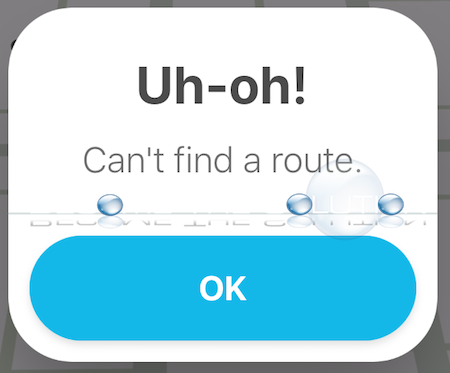

Comments 15
Waze can’t find address I turned off wifi & that didn’t help. Maps works. Waze doesn’t. Very disappointed.
tried all of the above and none of it worked. It's 172 miles but so?? Apple iPhone 12 pro max.
I have just experienced the same issue, I have used all tips but with no success. The distance doesn't look the issue, a longer distance was calculated in Italy but a shorter one in Ch it didn't
This error calculati g route started in January or early February for me. Delete, uninstall,, shut down..... unless my destination is less than 50 miles it does not find the route. Very disappointing.
I can have it on, it shows .e driving, shows cars on side of road and police. I can click stl there. But it won't calculate the route.
deleting the App and reinstalling it seemed to fix it.
I have noticed the same thing... I even wiped out my iPhone. (had to much on there anyway) so all the apps are freshly downloaded. Waze still doesn't work. Just says "Something went wrong, destination route not found" shut my wifi off (same) only used wifi (same) I also notice my icon for my picture isn't loading... I 'm beginning to wonder if it a Waze Server error?
I have had this problem recently - "can't find route". I relied on Waze for a long time, but lately the error "can't find route" keeps coming up. I've tried rebooting, uninstalling and reinstalling, network only, cellular only and a combination. Nothing works and Waze is simply disappointing and no longer reliable. What is going on? Looking for a new app unless someone can help figure this out.
I have had this problem recently. Used to use Waze all the time but now get error message "can't find route". I have rebooted, even uninstalled and reinstalled. Looking for another app to use because Waze isn't reliable right now. What is going on?
Same here. I’ve restarted the program. Shut my cell phone off and restarted. I’ve turned off my WiFi. What else can I do? This is the first time it did not work for me
I keep getting the same message on trying to find any location, near or distant.... "Something went wrong, Can't find a route".
I've tried all of the suggestions provided above, without success. I've used Waze for nearly as long as it's been available and only had issues in the past 3 months. Had this exact same thing, and then it worked again, without doing anything. Have tried again with the same error message for the past month.
Ready to give up and just use Maps, which isn't my preference.
thoughts???
Did everything the directions said to do and still get the same message...it worked for the same location last year and even last night.
Neither turning off Wifi nor quitting and restarting wife results in successful routing. Just more of the "uh oh" error message. ROuting works perfectly from home on Wifi.
This happens every morning for me on the way to work, a 15 mile journey.
Turning off Wi-Fi alone solves the issue about 30% of the time.
Also quitting the app and restarting it works an additional 40% of the time.
That leaves 30% where this still does not work.
I have found in these instances, setting a route to a place less than a few blocks away, solves the issue almost all of the remaining time, after which I put the original destination in and set it as a new drive. Only about 5% of the time does doing all three things not allow Waze to work.
This is definitely frustrating! Waze definitely need to get on the ball, unless Google, who now owns Waze, is trying to obsolete the app and get people to switch to Google Maps.
This worked for me on a 520 mile route from the Uk to France. Thank you!!
Turning off WiFi and closing Waze did not help. I even turned off and turned back on my iphone. I was trying to waze back to my house which I have done 100's of times. It's a 75 mile trip.