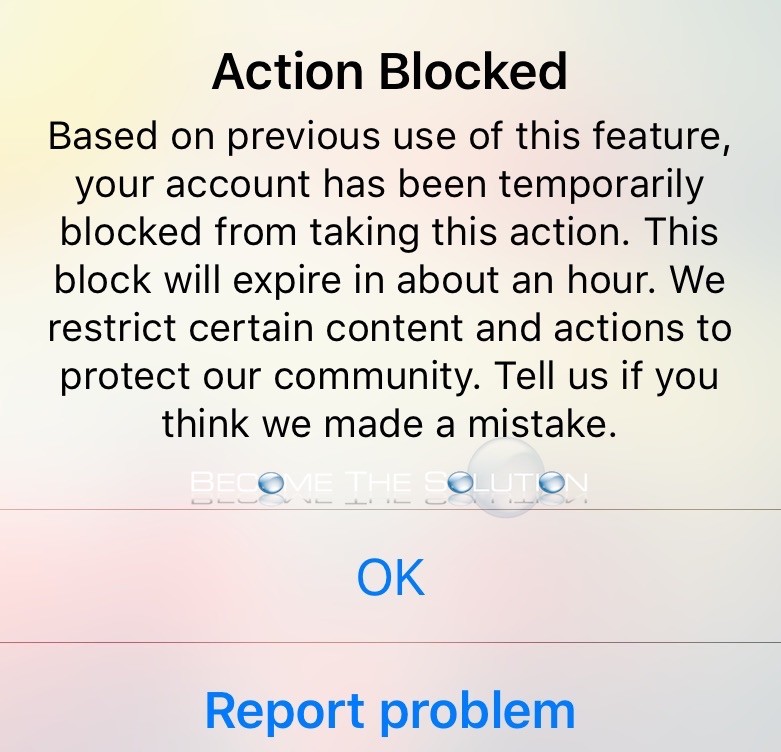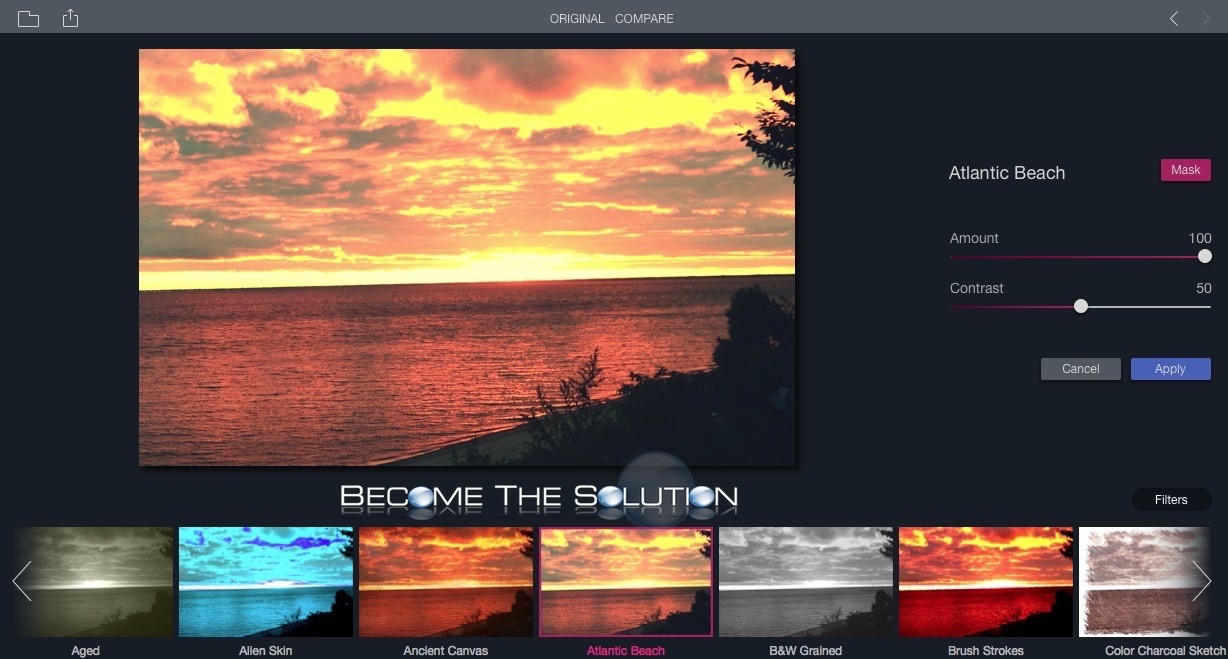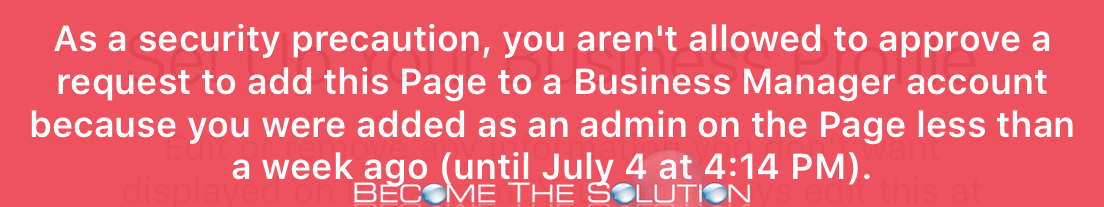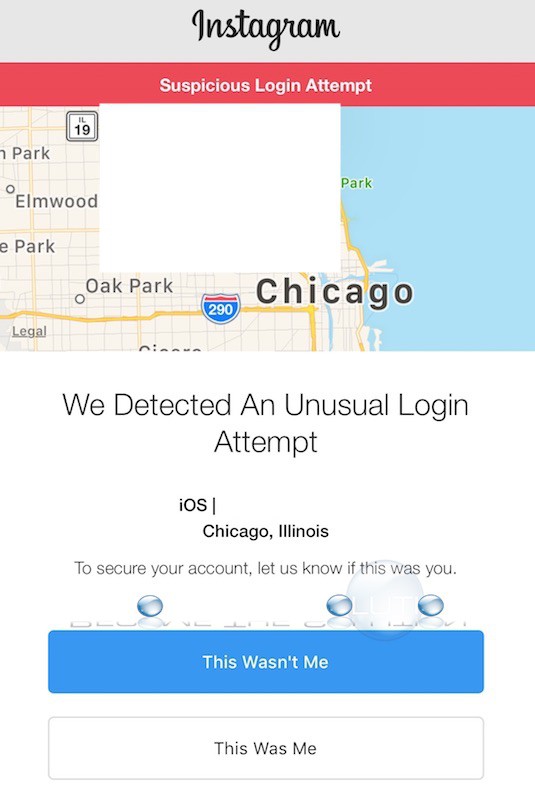You may receive the following warning prompt from Instagram when you try to like, comment, or edit and Instagram post. This Instagram message is most commonly seen when you use Instagram boost apps for Instagram actions such as auto liking or commenting. Action Blocked Based on previous use of this feature, your account has been...
A quick and easy alternative to getting the amazing Instagram filters on Mac is to use filters for photos found in the App Store. This is a free app. This app gives you over 30 beautiful hi-resolution filters to choose and edit filter amounts and contrast. This app truly creates awesome beautiful transparency to any...
Gramblr is a popular application that allows you to upload pictures from your computer desktop straight to Instagram. It is important to note that Instagram considers 3rd party apps that use API to allow such a feature and it should be used at your own risk.To use Gramblr, download it from their website here. Install the...
Did you attempt to switch your Instagram account to an Instagram Business Manager account after you were recently added to the business Facebook page as an administrator? If you attempted to do this within 1 week of being added to the Facebook page as the admin, you receive the following message. As a security precaution,...
If you receive a checkpoint required message prompt while logging into your Instagram account (or through a 3rd party app connecting to Instagram) you will be required to verify your Instagram account information using an access code. You will receive the access code in an email or phone text, depending on the verification method you choose....