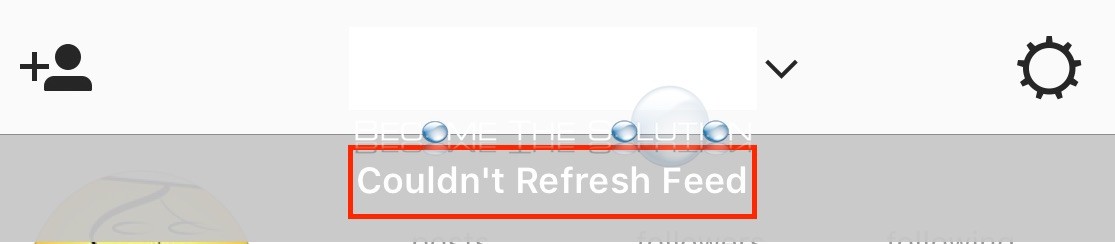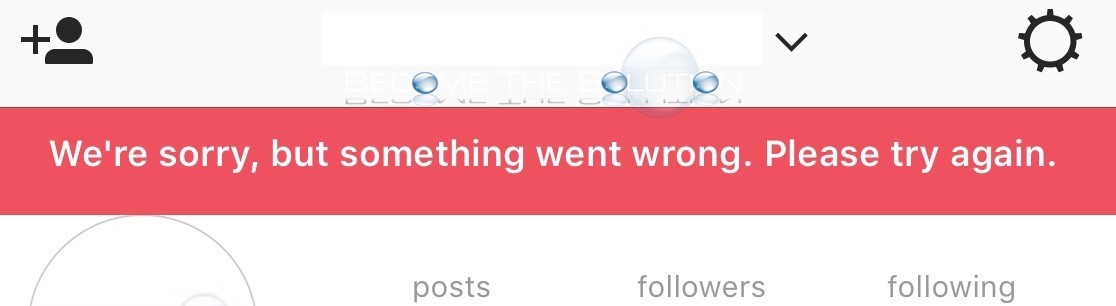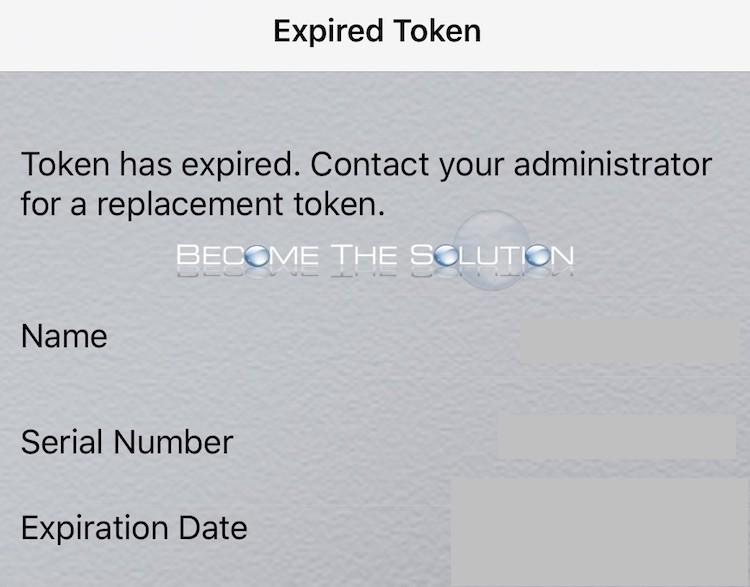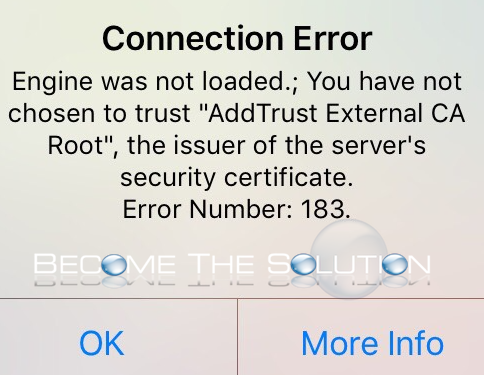Are you receiving an error trying to load your Instagram feeds on your mobile device? Your Instagram story and feeds do not load and you receive the following error message. Couldn’t Refresh Feed 1. Quit the Instagram App and re-open. On iPhone, double click home button and swipe up on Instagram. On Android, use the...
Are you receiving an error trying to load your Instagram feeds on your mobile device? Your Instagram story and feeds do not load and you receive the following error message. We’re sorry, but something went wrong. Please try again. 1. Quit the Instagram App and re-open. On iPhone, double click home button and swipe up...
If you use the RSA app on your iPhone, you may suddenly get prompted with a message that your token has expired when you open the RSA app. Expired Token Token has expired. Contact your administrator for a replacement token. Name: Serial Number: Expiration Date:
While working in the Facebook Page Manager app on your iPhone, you may notice a hovering Connecting orange message while using the app. It would appear in some cases that your posts and messages will still load while you use the app. If this is not the case, follow the steps below. Try to quit...
While connecting to Citrix on your iOS device (iPhone/iPad), you may receive the following error. Connection Error Engine was not loaded; You have not chosen to trust “AddTrust External CA Root”, the issuer of the server’s security certificate. Error Number: 183 This error is documented by Citrix support.