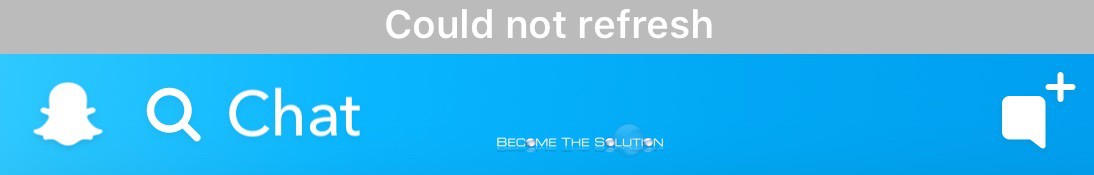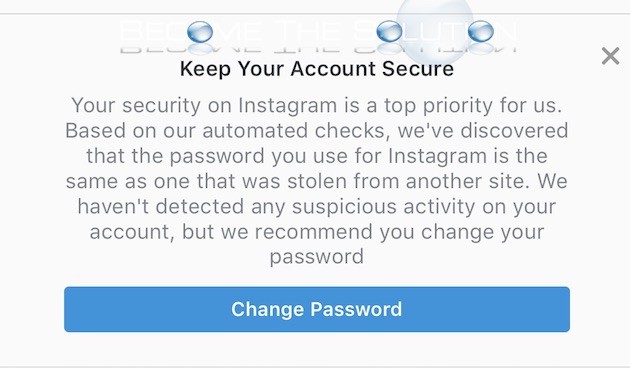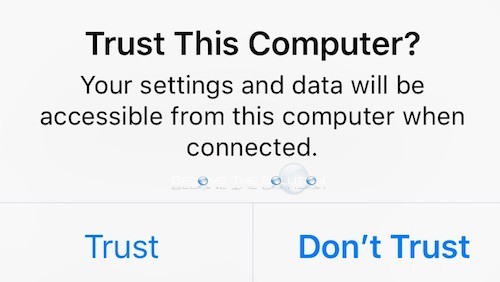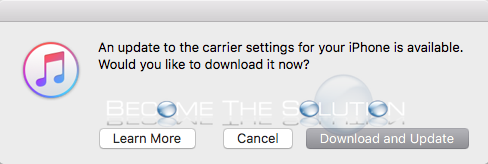Are you currently trying to refresh your Snapchat feeds but receive an error message “Could not refresh.” This is likely an issue with Snapchat servers experiencing technical difficulties. Please use the comment form below to let us know if you are currently experiencing the issue so others will be able to confirm the same issue....
Are you currently trying to refresh your Snapchat feeds but receive an error message “Could not refresh. Please Try Again.” This is likely an issue with Snapchat servers experiencing technical difficulties. Please use the comment form below to let us know if you are currently experiencing the issue so others will be able to confirm...
When you log in to Instagram on your mobile device, you might see a security prompt at the top of the screen letting you know about a recommendation to change our Instagram password. Additionally, the message states that automated checks indicate your password you use was one that was stolen from another website. Keep Your...
When you connect an iOS device your computer for the first time, you will receive a trust request prompt on the device. Trust This Computer? Your settings and data will be accessible form this computer when connected. If you decide to trust a computer, you will be able to sync and access your iOS...
If you plugged your iPhone or iPad into iTunes, you may receive a prompt message about new carrier settings available. This prompt happens more often if you recently updated the iOS on your device as well. Carrier settings are small files from your phone provider (ATT, VERIZON, SPRINT, etc.) that contain updates for carrier networks,...