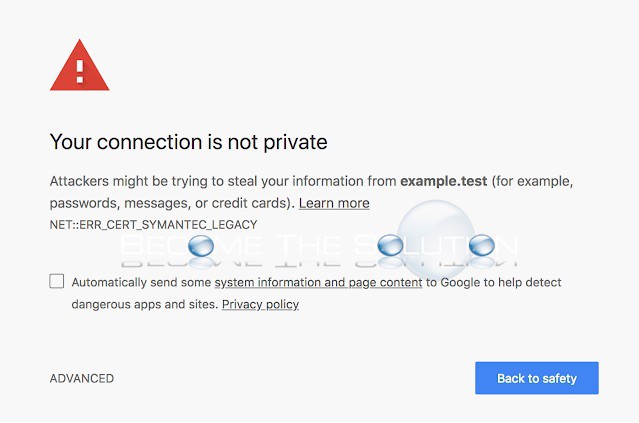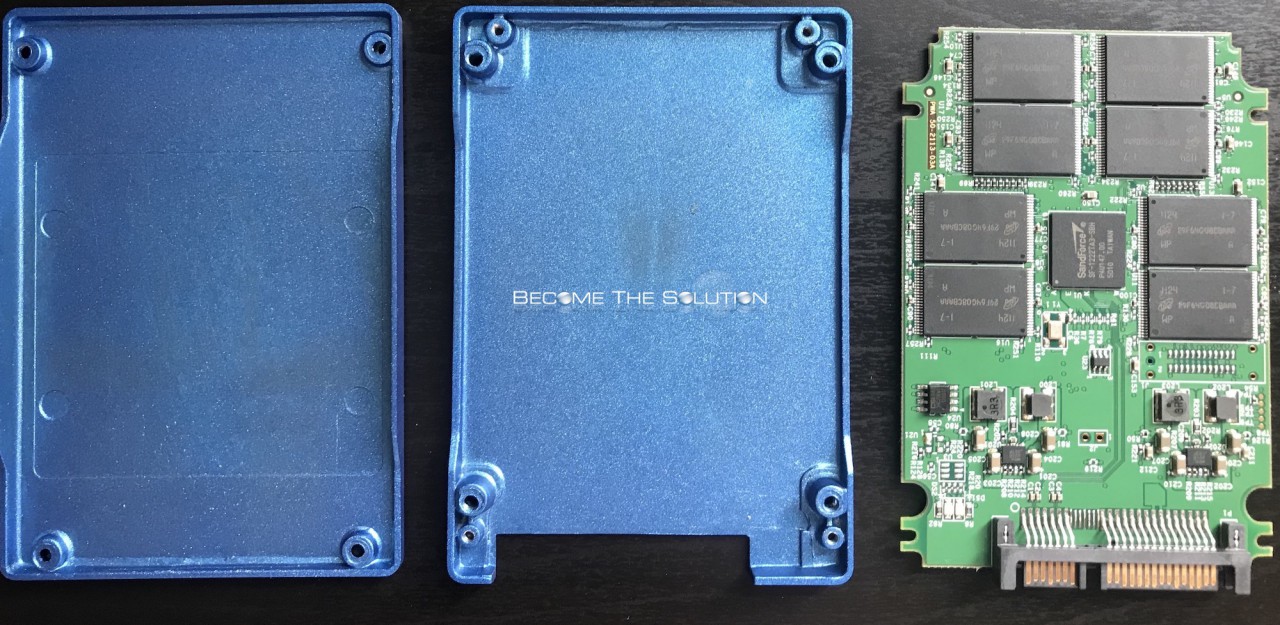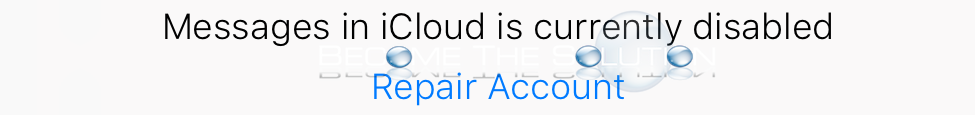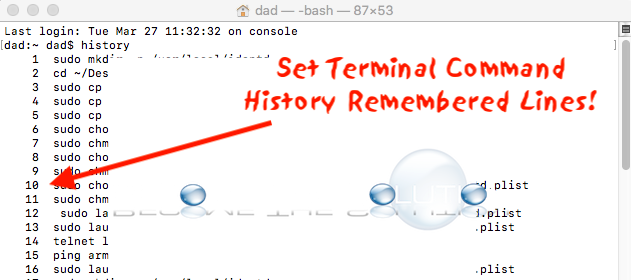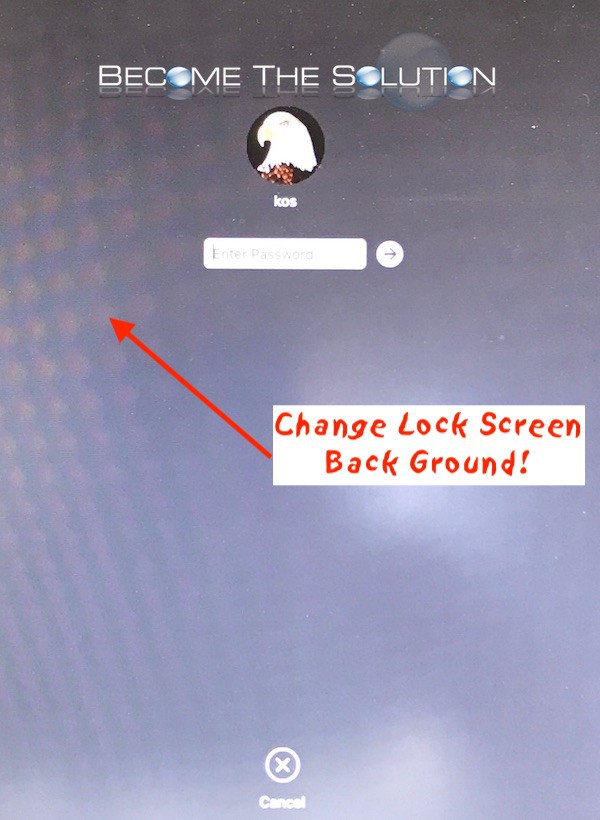You may receive a message in Google Chrome about your connection is not private when you try browsing a website. The exact Google Chrome error will be NET::ERR_CERT_SYMANTIC_LEGACY. You receive this message because the website you are browsing is using an HTTP(S) certificate issued from a Symantec certificate authority and Google Chrome has already begun depreciating...
If you are curious what is inside a Solid State Hard Drive (SSD), we opened up one to see first hand. Opening up any hard drive will void the warranty, so we do not recommend doing this unless you plan on disposing the hard drive afterword’s. Technical Details Model: OWC Mercury Extreme SSD (Other World Computing...
Are you noticing a message at the bottom of your iMessage screen about iCloud messages being disabled? Messages in iCloud is currently disabled Repair Account If you click Repair Account in the message, nothing seems to happen… The message seems to be appearing in the latest iOS update – 11.3. It appears to...
By default, Mac OS Terminal bash profiles remembers 500 lines of command history in shell. While 500 lines is a lot, some prefer to remember more lines of history to repeat commands. Follow the steps below to increase the HISTFILESIZE setting inside your Terminal bash profile. Confirm the current Terminal command history length by typing: ...
When you set a background desktop picture in Mac OS X, the operating system will create a blurred pictured of the same picture on your lock/login screen by default (if you have automatic login disabled). Some users report the locked desktop picture background sometimes is a grey background picture, instead of a blurred picture of what...