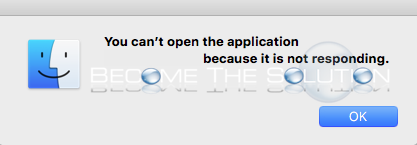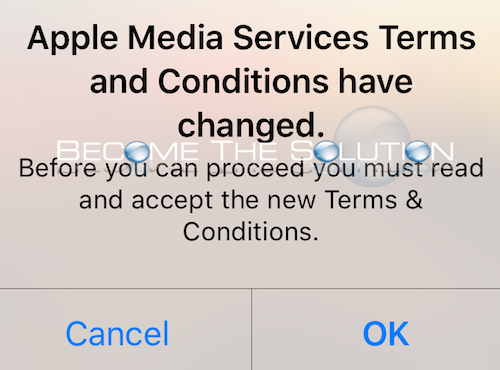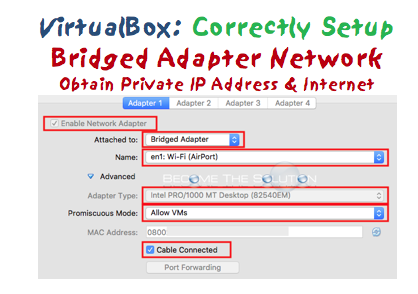If you attempt to open an application in Mac OS X, the application may appear "open" in the Mac OS X Dock; however when you try to open something in the application, you receive an error message about the application not responding. Try the following steps in order below to completely close out and quit the...
If you went to download or update an app from the iOS app store, you may have been prompted to accept the new Apple Media Terms & Conditions for the iTunes store. You will not be able to update or download new apps until you accept the new conditions. Click OK. The next screen shows the Apple...
If you attempt to start the Serviio-Console.app on Mac OS X, you may receive a console message the Serviio server is not running. When the Serviio LaunchDaemon is loaded on startup, it uses Java for Mac OS X. If you manually quit the Java process or it suddenly stopped working for Serviio, you need to re-load...
If you want your VirtualBox virtual machine to connect using a bridged adapter connection (a network connection with an IP address in the same subnet as your host computer), you must configure the VirtualBox network adapter accordingly below. There are extra configuration steps needed to get a bridged network connection to work properly with your VM....
MenuMeters is a popular Mac OS X monitoring toolbar app that displays CPU, Disk, Memory, and Network statistics. The program was recently re-developed to work with the latest version of Mac OS X. Download the latest version of MenuMeters here.