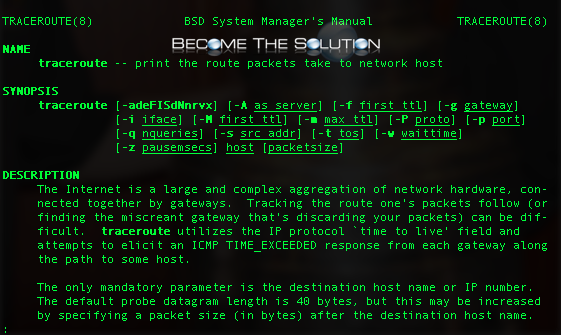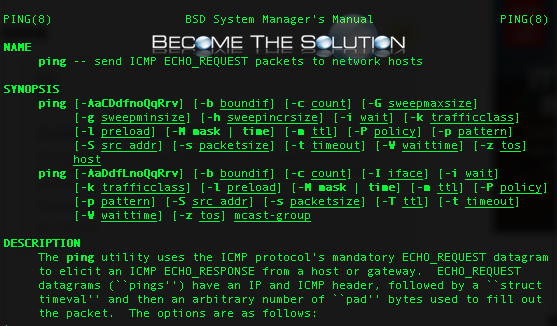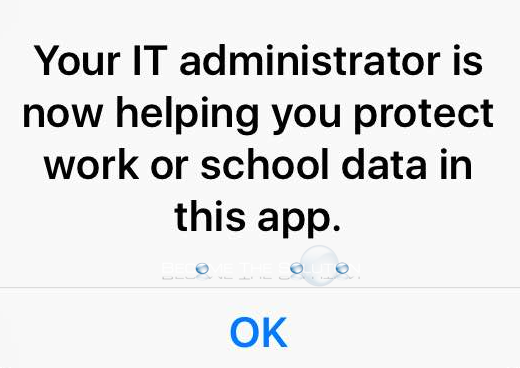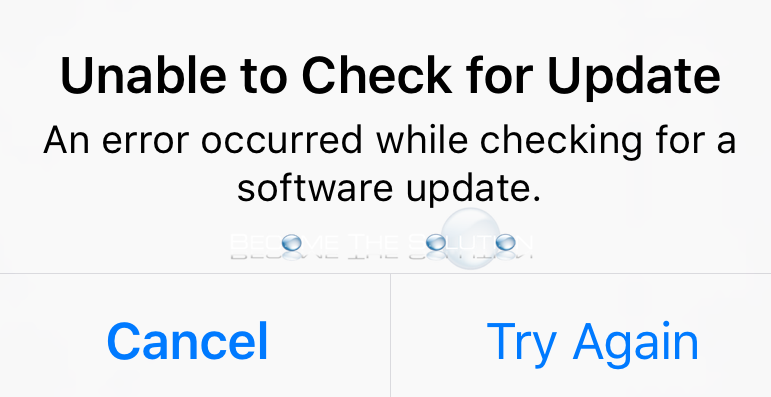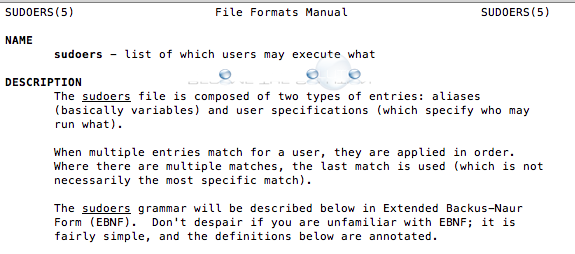Traceroute allows you to discover a network path from one host to another. Traceroute is extremely helpful examining network hops (or network devices traversed over) and information including IP Address, DNS servers, and average time taken over each hop. A popular use of traceroute is to identify network bottlenecks (poor speed performance) happening in network equipment...
Ping is a quick test of network connectivity between one host and another. Use ping to troubleshoot basic network connectivity issues. Ping allows you to send a network packet to another device in an attempt to solicit a response to confirm if a device is online or not. Use Terminal in Mac OS X to ping...
On your iOS device, you may receive a prompt about your company administrator being able to protect your device. Your device is now being managed by a device profile and your company will be able to push policies to it to manage it, including remotely wipe your device.
While searching for an iOS update on your iPhone (Settings -> General -> Software Update), you may receive the following message from Apple about not being able to find an update.
If you use Terminal and are often using sudo commands, you can increase the sudo password timeout so you aren’t prompted so often to re-enter your password for certain sudo commands. We will need to edit the sudoers file in /etc/. Follow the below steps. 1. Open Terminal (Applications -> Utilities -> Terminal) 2. Type...