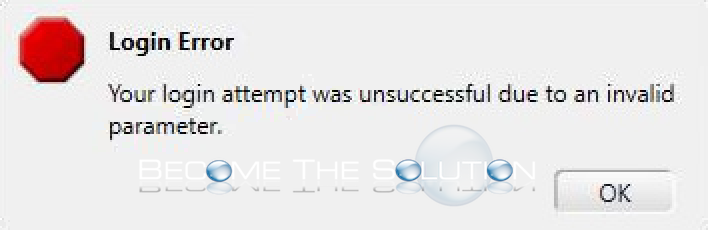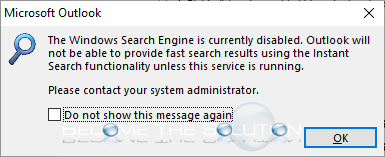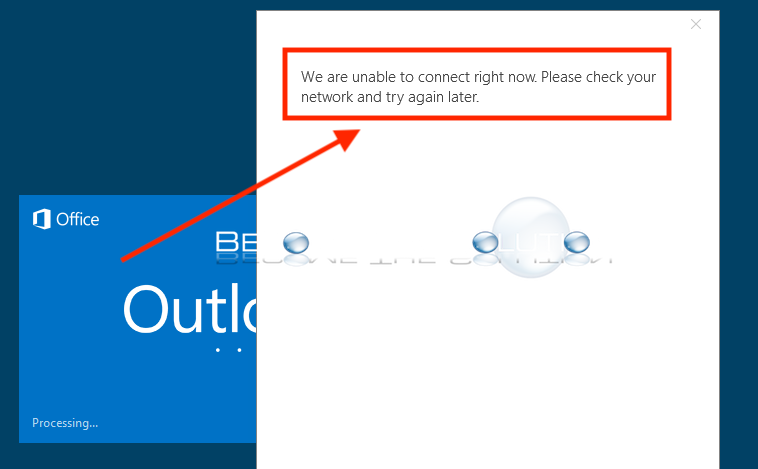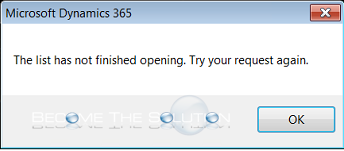If you are working in Avaya One-X Agent or Communicator, you suddenly receive an error message. If you are unable to click “OK” to the error message, end Avaya One-X by right-clicking the application icon in the task bar and choosing exit or by using Task Manager to forcefully quit. Reference this Avaya article regarding...
When you attempt a connection through CyberArk, you receive a connection error message. Failed to establish connection. Reason: 121E Missing or invalid connection parameters. Use the following syntax to provide the connection paramters in the Start Program setting: psm/u <taget-user[@domain-address]> /a <target-address> /c <connection-component> Verify your start program command connection string. For a...
If you attempt to search in Microsoft Outlook, you receive a warning message. The Windows Search Engine is currently disabled. Outlook will not be able to provide fast search results using the Instant Search functionality unless this service is running. Please contact your system administrator.
Upon launching Microsoft Outlook, you receive an error message: We are unable to connect right now. Please check your network and try again later. 1. Open Registry Editor and check to ensure EnableActiveProbing DWORD key is set to 1. This will enable the default setting to check the networks connectivity status. HKEY_LOCAL_MACHINE\SYSTEM\CurrentControlSet\services\NlaSvc\Parameters\Internet
While with a Microsoft Outlook email in Microsoft Dynamics, you receive an error trying to search a record. 1. Ensure you have installed the latest Microsoft Dynamics CRM Update Rollups from Microsoft’s website. See here.