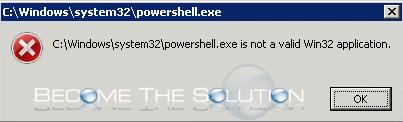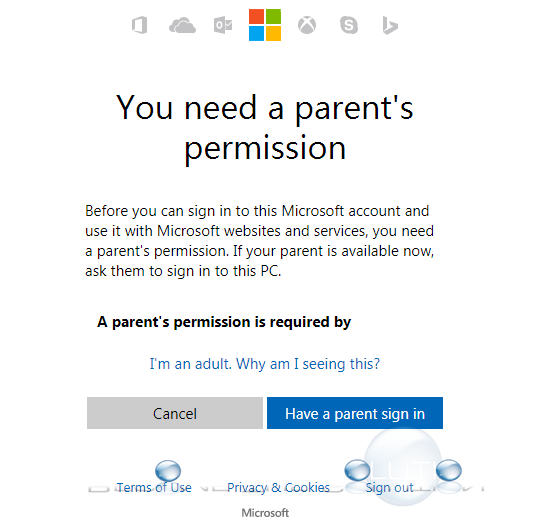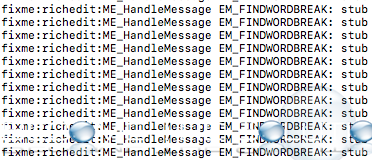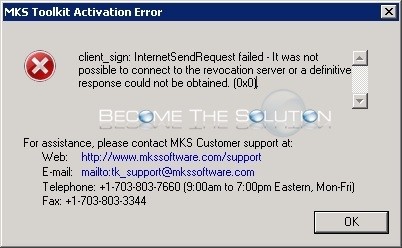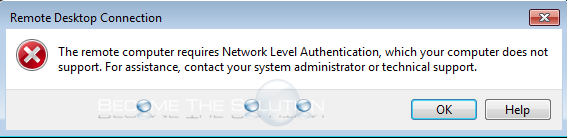If you have a batch file or script calling the PowerShell application, you may receive an error that the PowerShell executable is no longer valid. C:\Windows\system32\powershell.exe is not a valid Win32 application. If you browse to C:\Windows\system32\powershell.exe, you may notice the PowerShell exe is a 0 byte file – clearly a corrupted version of...
If you are attempting to create a new Microsoft account, you may find after completing the initial account setup steps, you need parental permission in order to use that account with Microsoft websites and services. You need a parent’s permission Before you can sign in to this Microsoft account and use it with Microsoft...
You may receive the following error(s) in Wine (wine logs) when working in Wine application. The short answer is to update to the latest version of Wine, WineBottler, and Winetricks. However, if the errors still persist after updating, it means the errors are related to functions that the application developer has not yet implemented into...
While attempting to active MKS Toolkit, you may receive the following activation error message. client_sign: InternetSendRequest failed – It was not possible to connect to the revocation server or a definitive response could not be obtained. (0x0) For assistance please contact MKS Customer support at: Web: E-mail: Telephone:
If you attempt to remote desktop to a Windows machine, you may receive the following error message. The remote computer requires Network Level Authentication, which your computer does not support. For assistance, contact your system administrator or technical support. First, if you are using a certificate for remote desktop, delete the certificate if it...