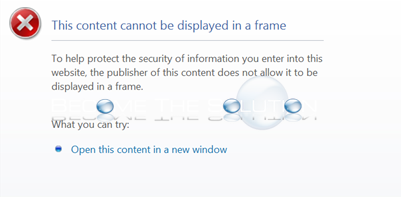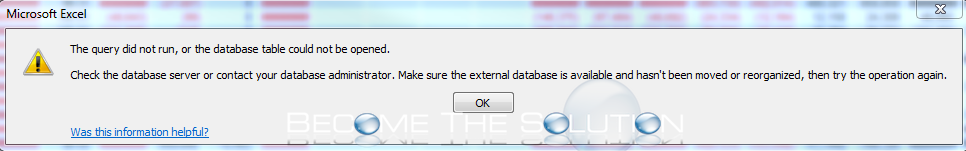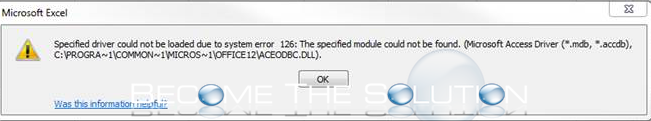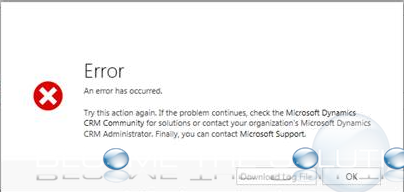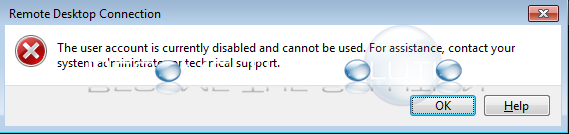While browsing a website using Internet Explorer, you may receive an error message on part of a page that prevents the page from loading. This content cannot be displayed in a frame To help protect the security of information you enter into this website, the publisher of this content does not allow it to be...
You may receive an error in Microsoft Excel while trying to refresh a view to a linked database. The query did not run, or the database table could not be opened. Check the database server or contact your database administrator. Make sure the external database is available and hasn’t been moved or reorganized, then try...
You may receive an error in Microsoft Excel when you attempt to setup a DSN to a Microsoft Access database. Specified driver could not be loaded due to a system error 125: The specified module could not be found. (Microsoft Access Driver (*.mdb *.accdb). C:\PROGRA~1\COMMON~1\MICROS~1\OFFICE12\ACEODBC.DLL). The error happens when you attempt to create a...
You may receive in error message in Microsoft Dynamics Customer Relationship Management (CRM) while performing an action. Error An error has occurred. Try this action again. If the problem continues, check the Microsoft Dynamics CRM Community for solutions or contact your organization’s Microsoft Dynamics CRM Administrator. Finally, you can contact Microsoft Support. Ensure the...
You may receive an error when you attempt to remote desktop to a Windows machine. The User Account is Currently Disabled and Cannot Be Used. For assistance, contact your system administrator technical support. If you verified the domain account or local account is not disabled or locked out, try the following step below. ...