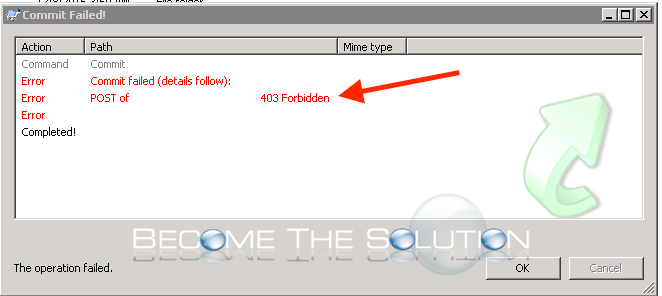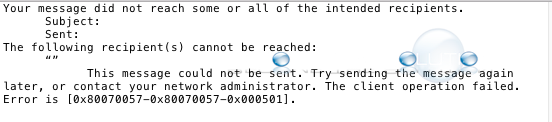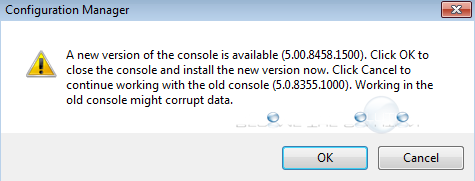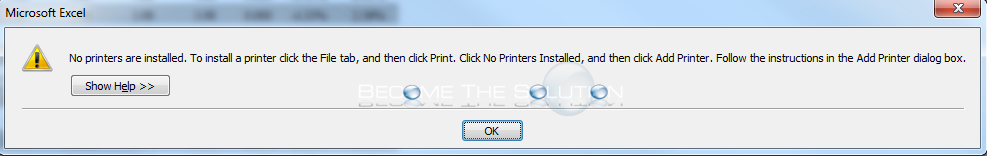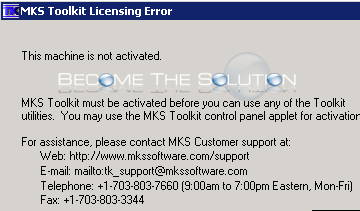While attempting to deploy code via SVN, you may receive an error. Commit failed (details follow): Post of “” 403 Forbidden Completed! The operation failed. Ensure you are using the correct capitalization case of the URL. The deployment URL is case-sensitive. Finally, verify that your proxy settings are correctly set in Internet Explorer. Internet...
Your message did not reach some or all of the intended recipients. Subject: Sent: The following recipient(s) cannot be reached: “” This message could not be sent. Try sending the message again later, or contact your network administrator. The client operation failed. Error is [0x80070057-0x80070057-0x000501].
A new version of the console is available “. Click OK to close the console and install the new version now. Click Cancel to continue working with the old console “”. Working in the old console might corrupt data.
No printers are installed. To install a printer, click the File tab, and then click Print. Click No Printers Installed, and then click Add Printer Follow the instructions in the Add Printer dialog box.
This Machine is not activated. MKS Toolkit must be activated before you can use any of the Toolkit utilities. You may use the MKS Toolkit control panel applet for activation. For assistance, please contact MKS Customer Support at: