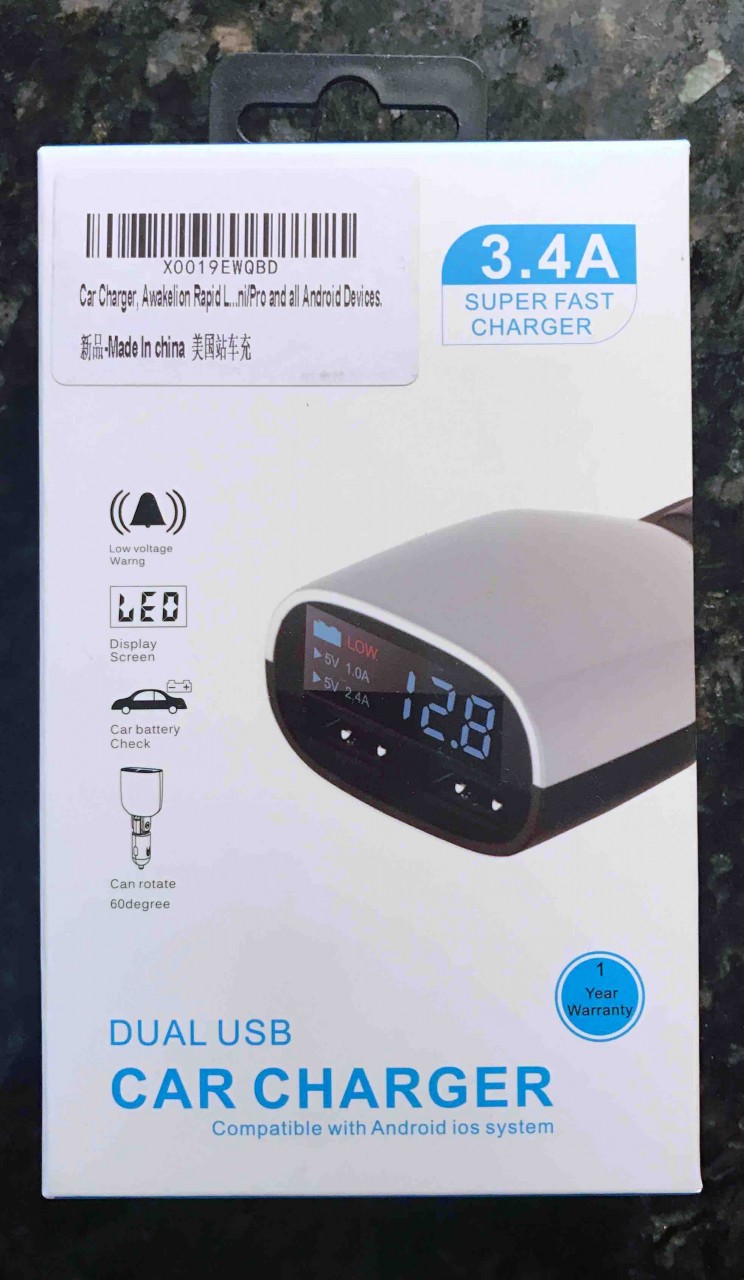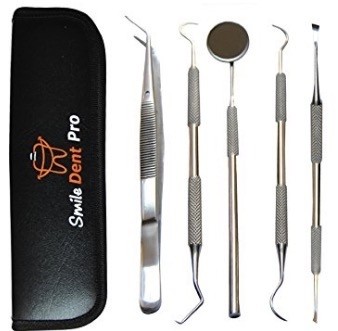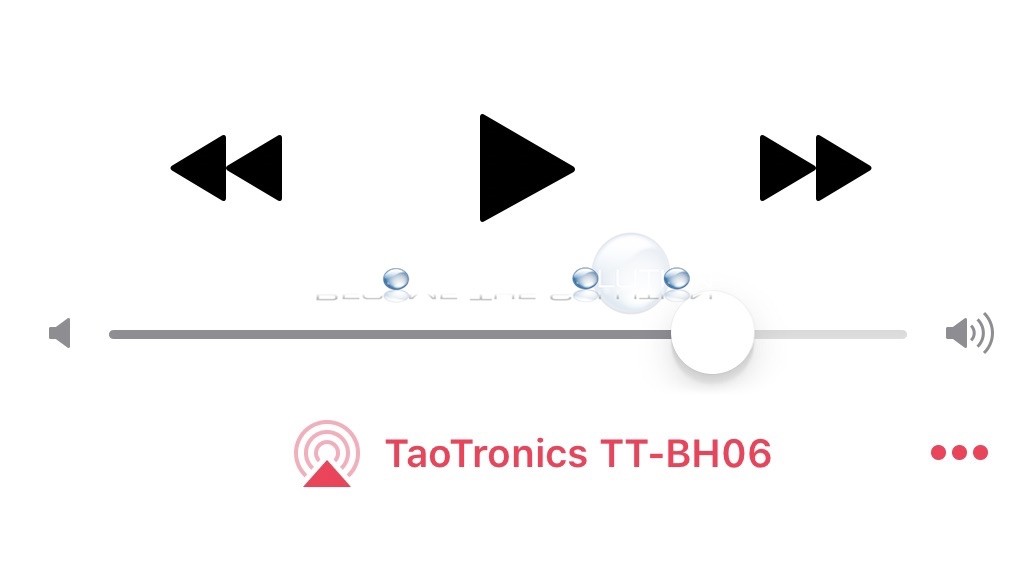The Plugable USB 3.0 Ethernet Adapter is a USB 3.0 powered gigabit Ethernet network connection capable of speeds up to 10/100/1000Mbps. The adapter is convenient for non-Ethernet equipped laptops such as the MacBook Air. This adapter instantly transforms a USB port (backwards compatible with USB 1,2, and 3) into a full wired network Ethernet connection. ...
The Awakelion USB Car Charger was purchased to charge our Apple products in our car. It’s very slim fit and up-down pivot arm is extremely convenient for fitting into any car AC adapter. There is a 2.4 Amp out port labeled for iPad/Tables for fast USB charging. There is also a 1 Amp out port...
We purchased the Smile Dent Pro prepared dental tool kit. We were looking for a steel reliable dentist pick(s) to have around the home and in other places – like the car. This kit blew us away. Not only was it under $12, but included free shipping.
Amazon is marketing a pair of 2 PNY 64GB USB 2.0 flash drives for an extremely cheap price – check them out here. They are selling off younger generation jump drives and making room for bigger inventory, with recent new of the 2 Terabyte Flash Drive being released. The PNY 64GB USB Jump Drive is...
If you are recently experiencing Bluetooth issues with your TaoTronics Wireless Bluetooth Headphones with your iPhone, it might be due to a recent iOS update. The most common issue noticed are the TaoTronics headphones not auto-connecting to your iPhone device. You have to manually connect the headphones in iOS Bluetooth settings each time you power them...